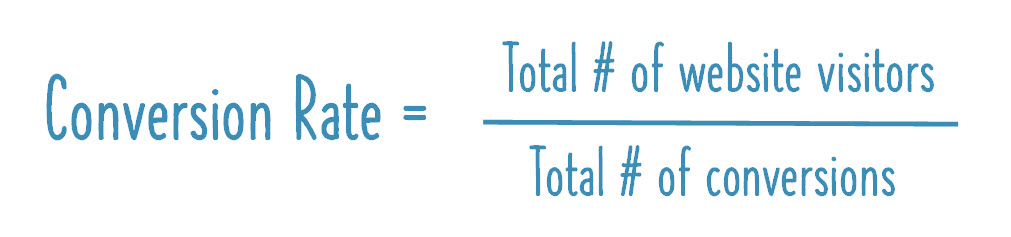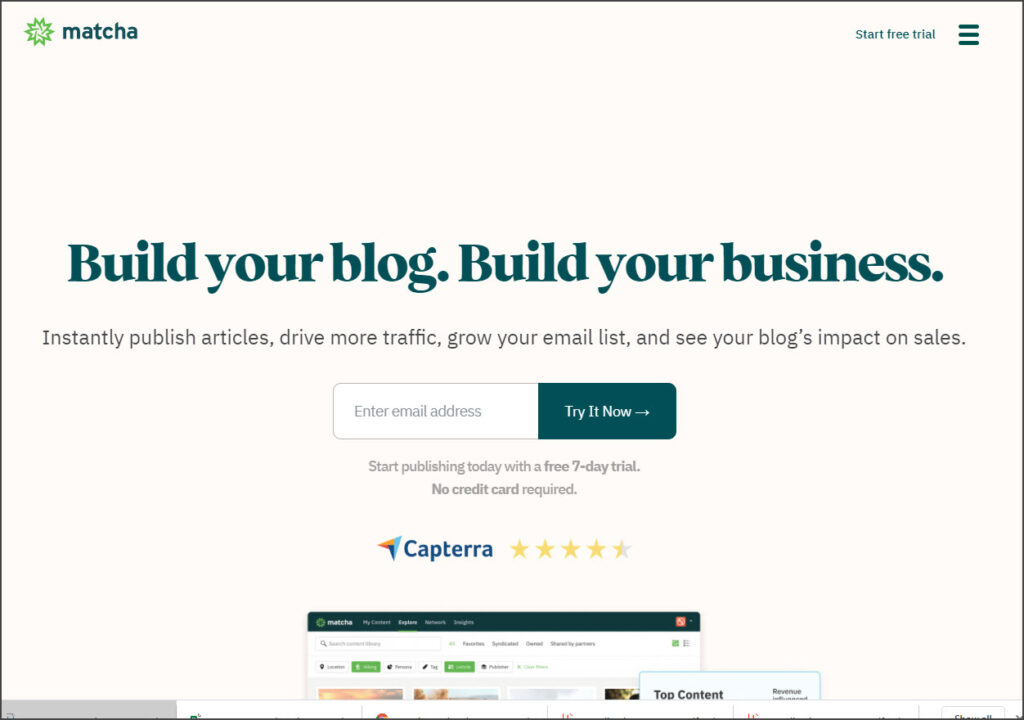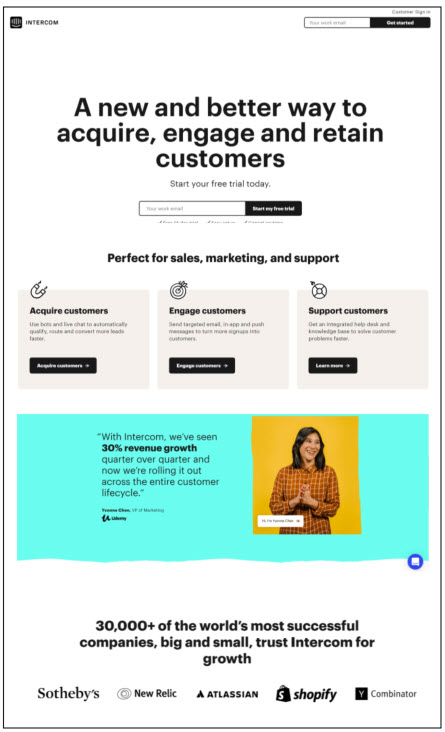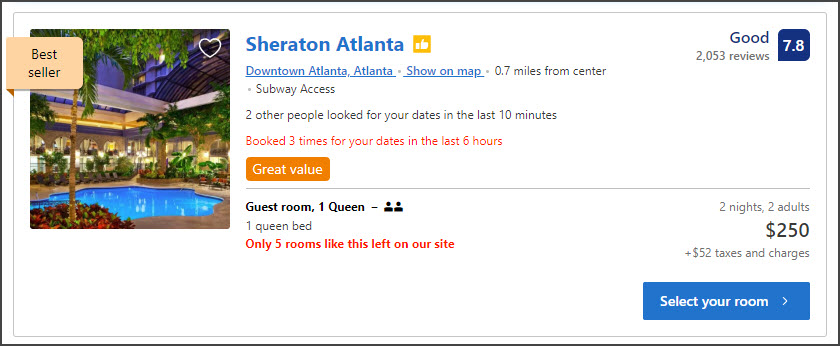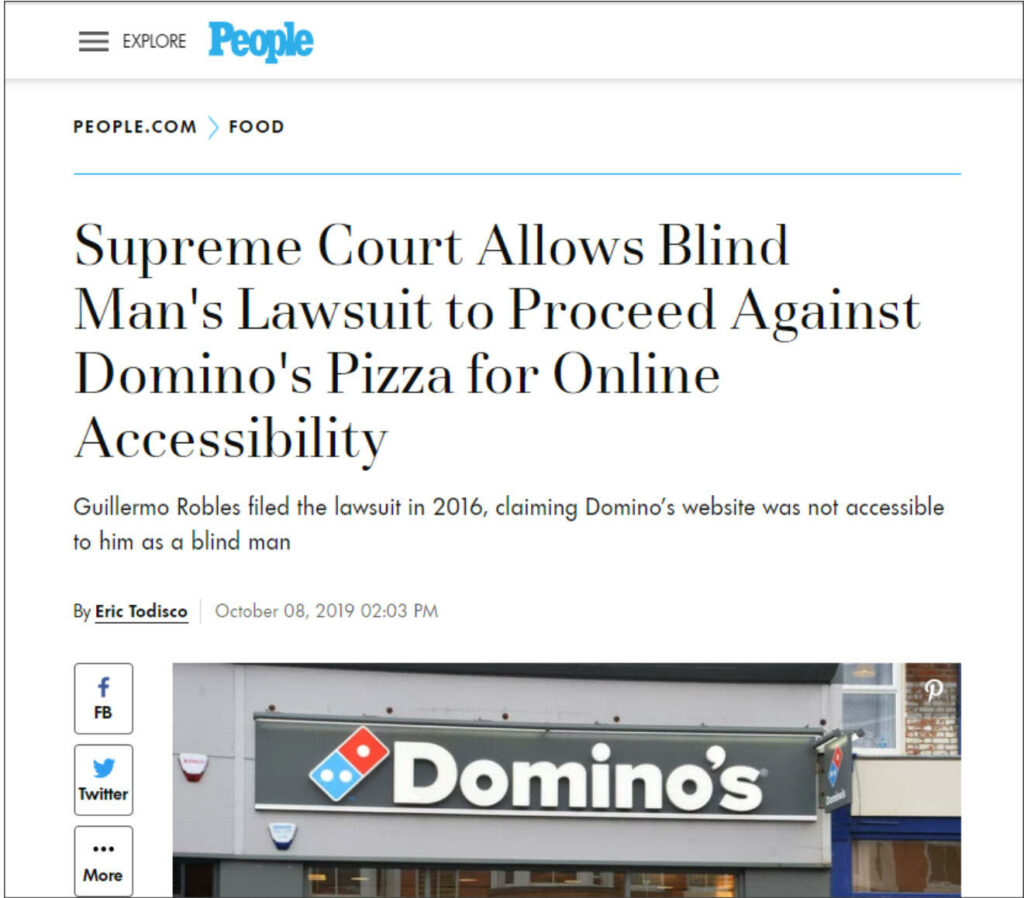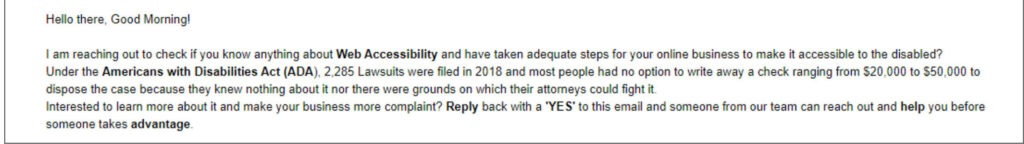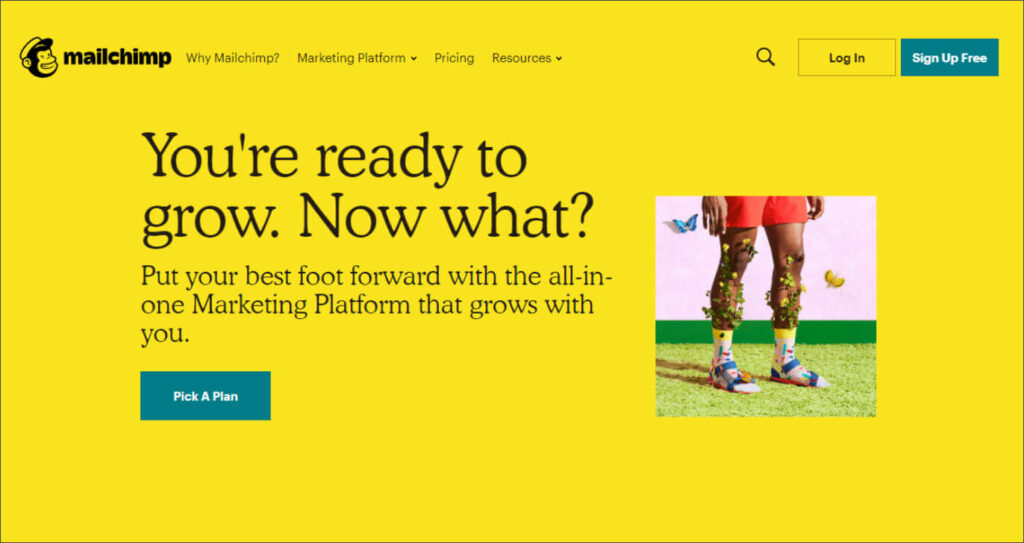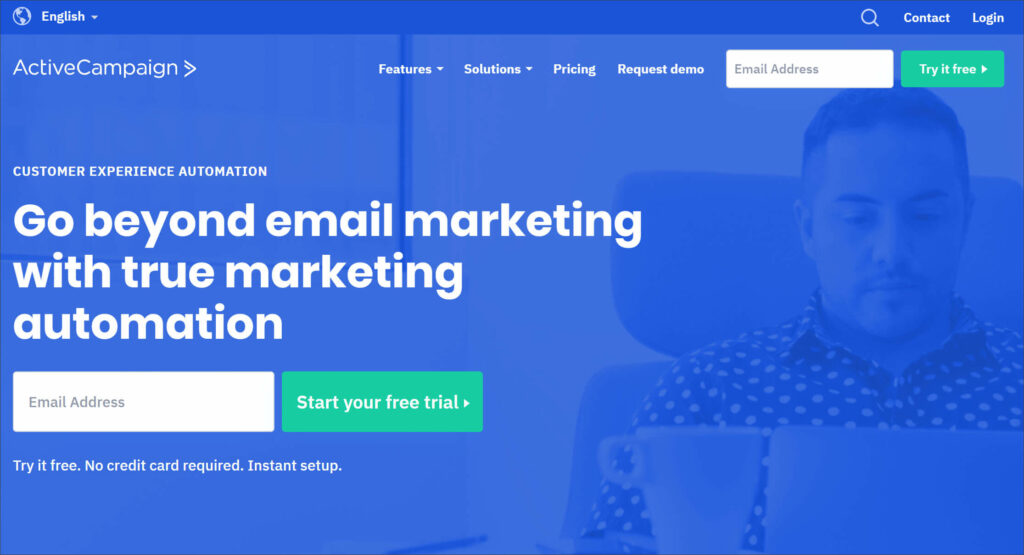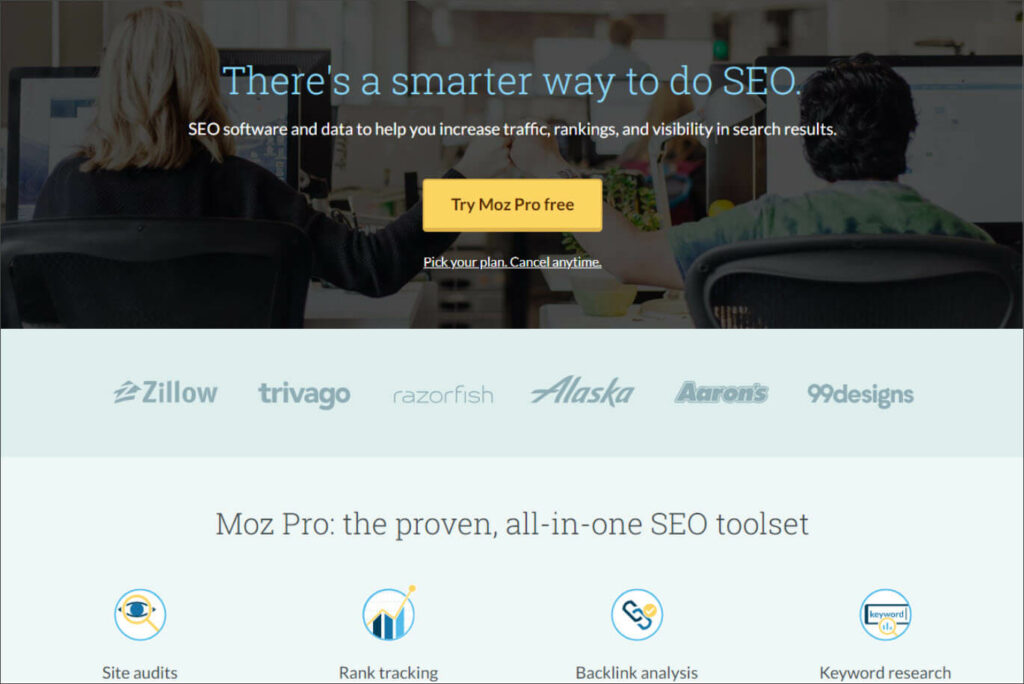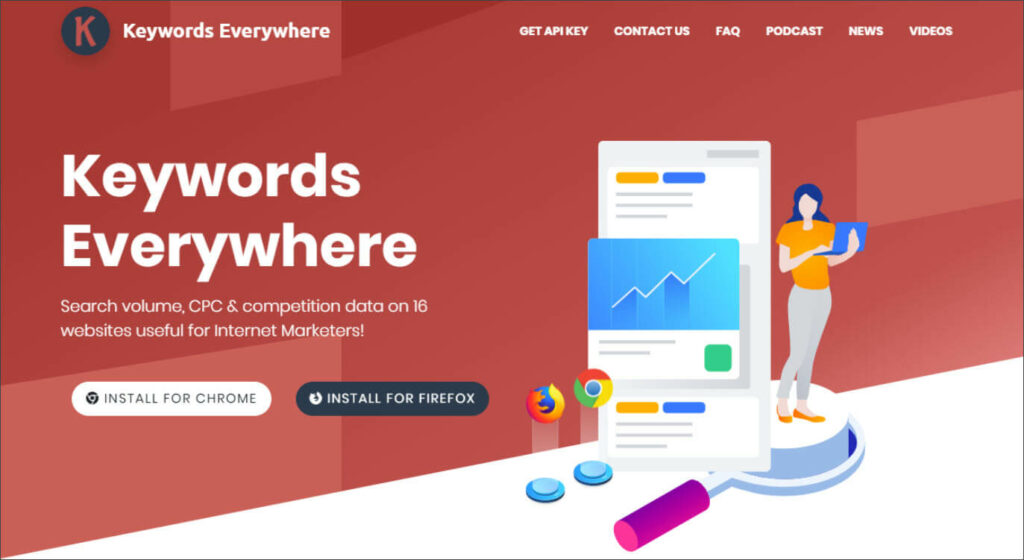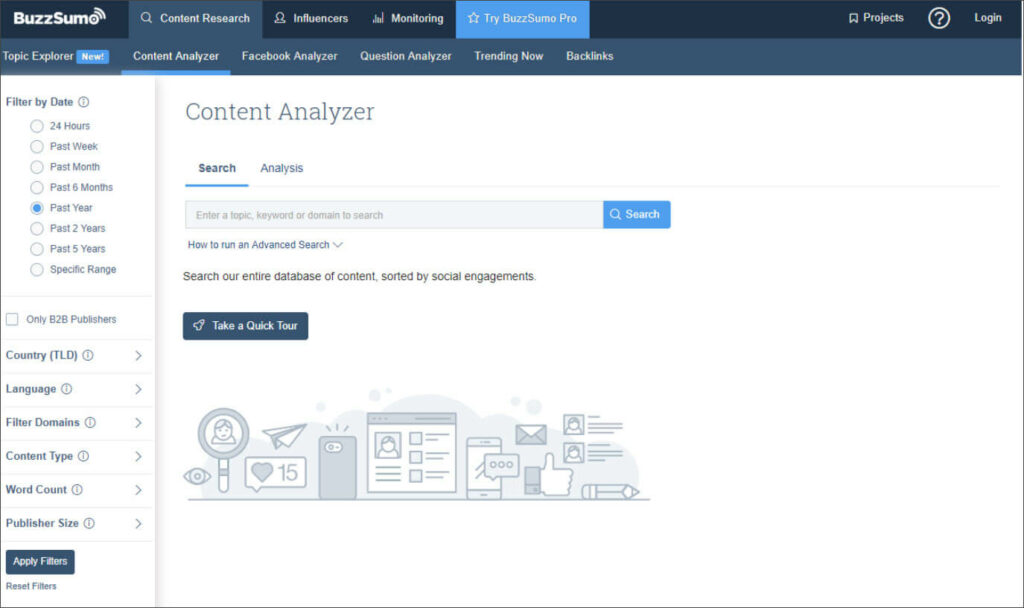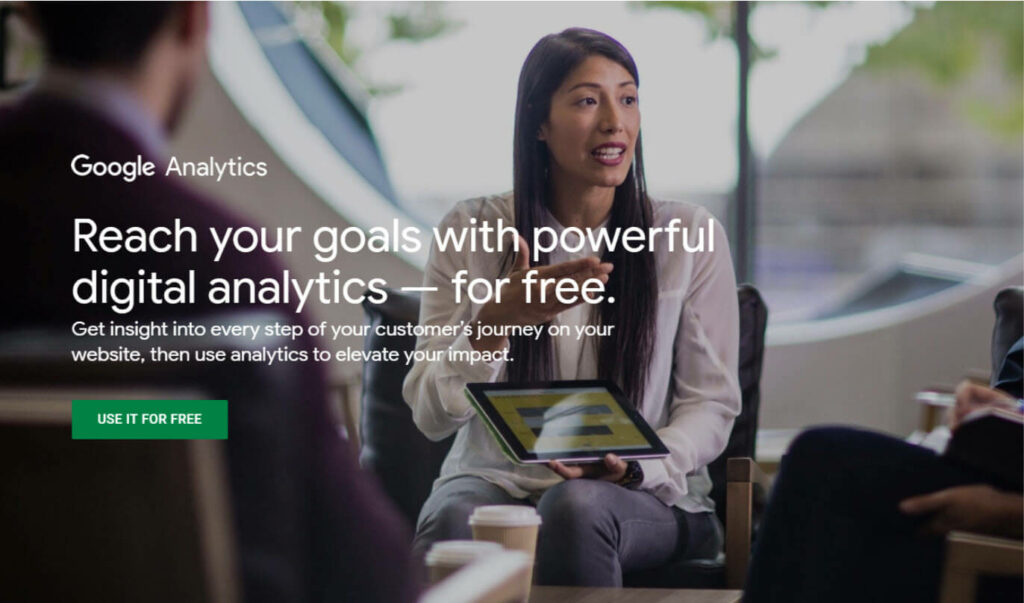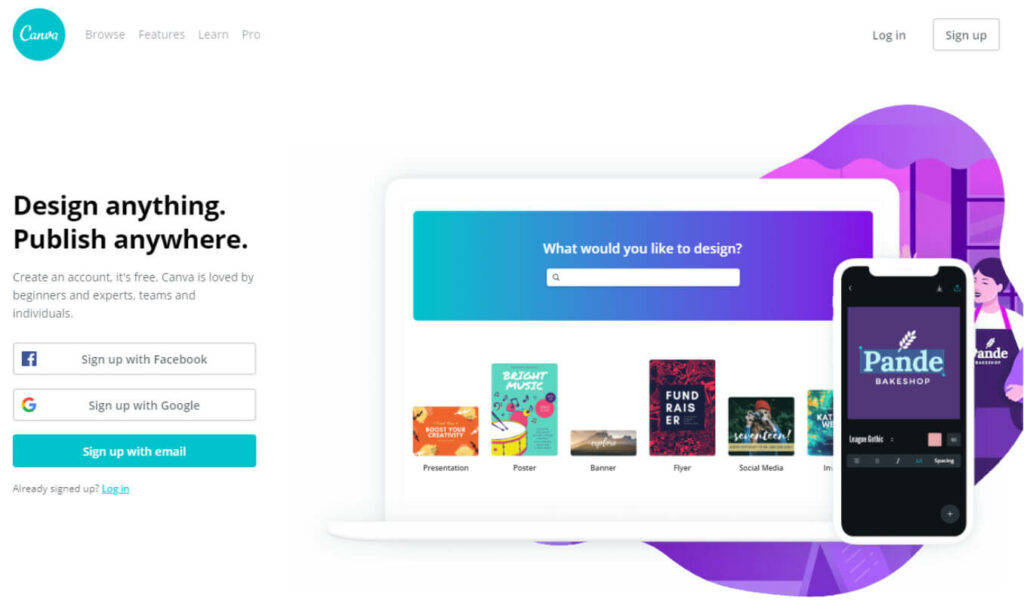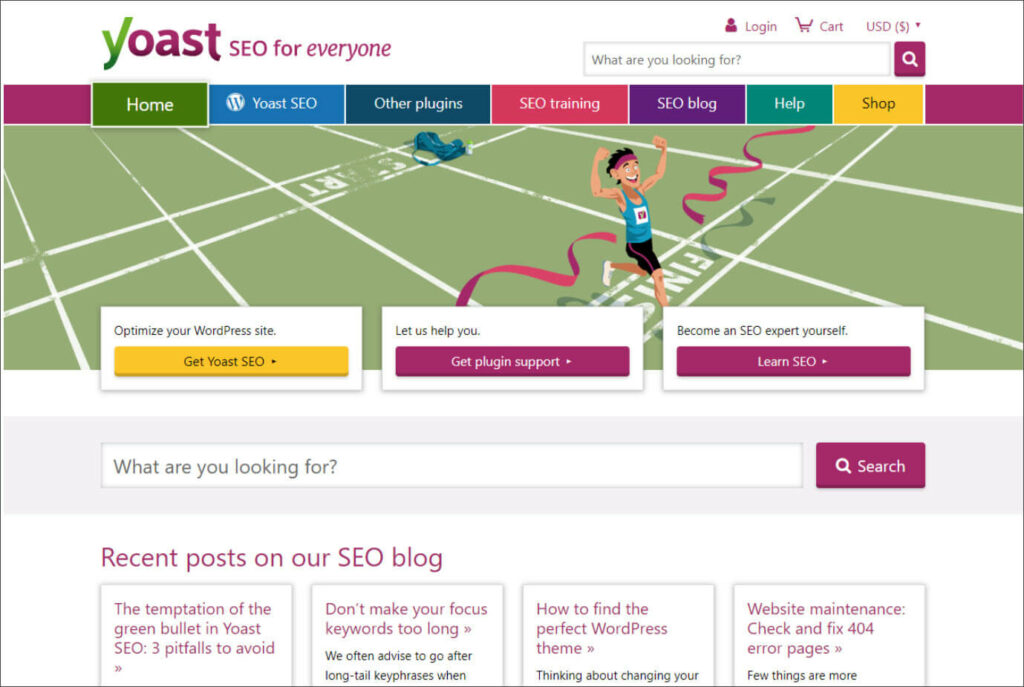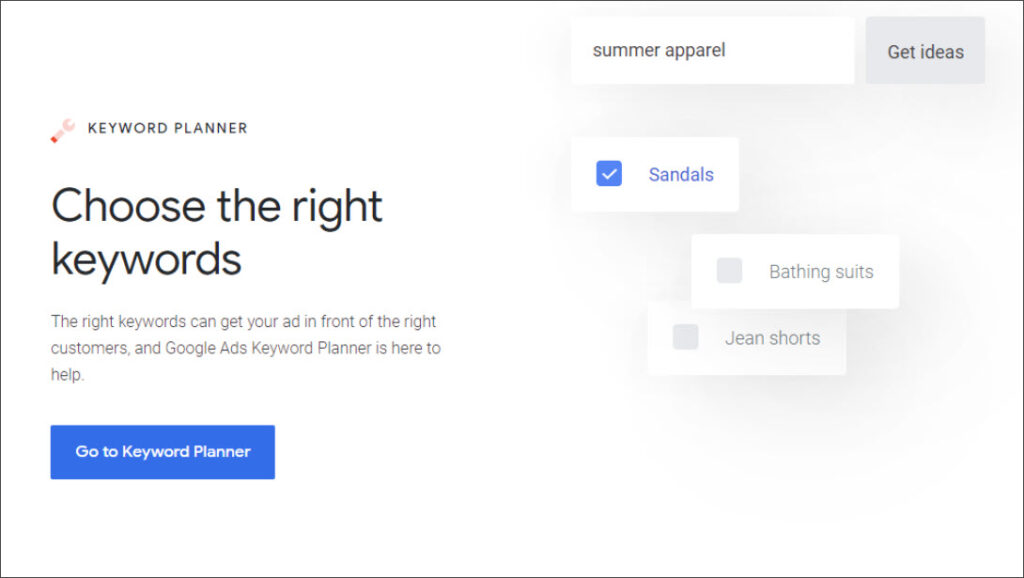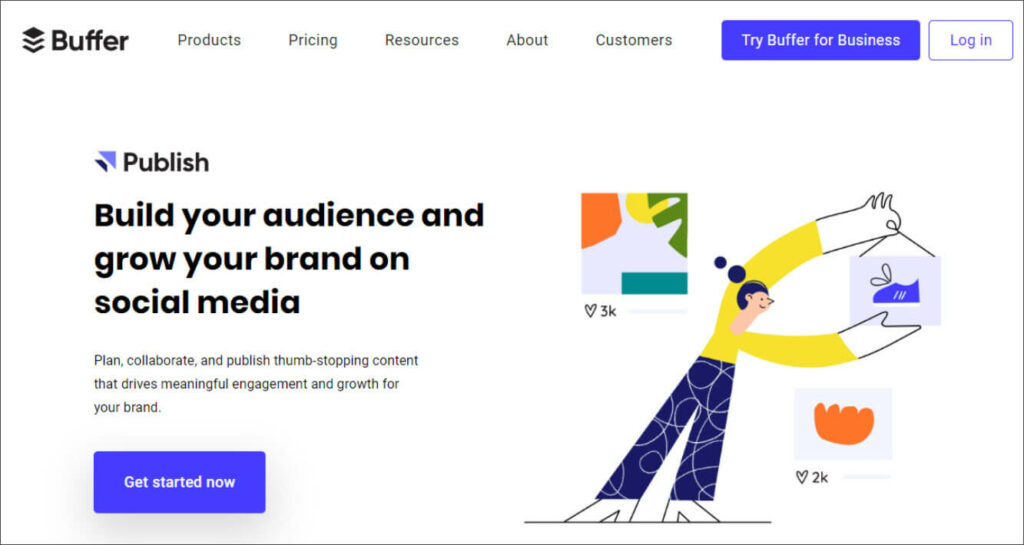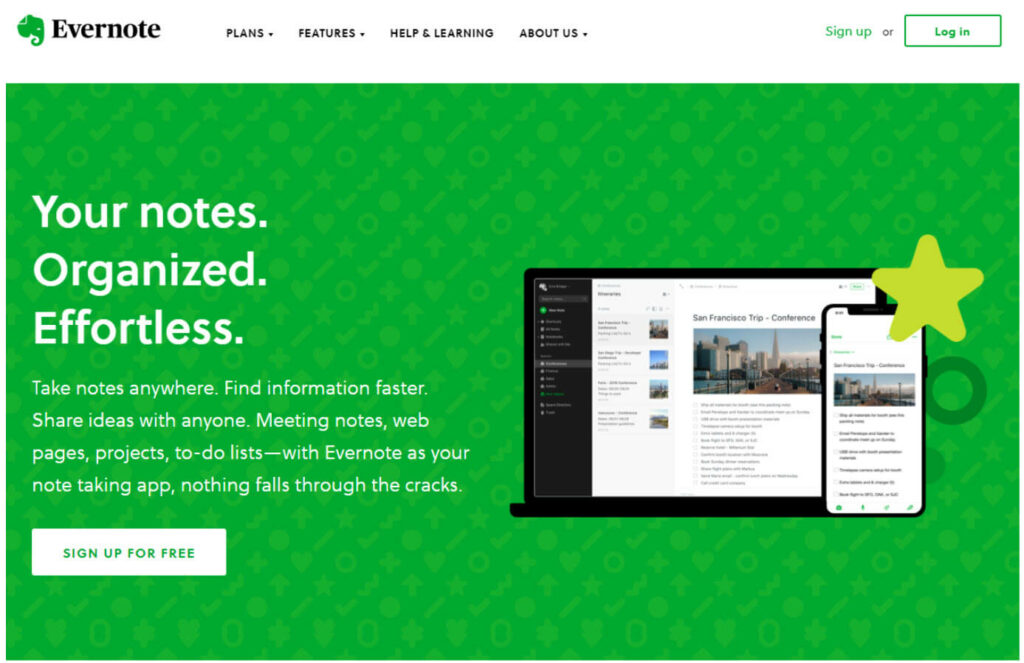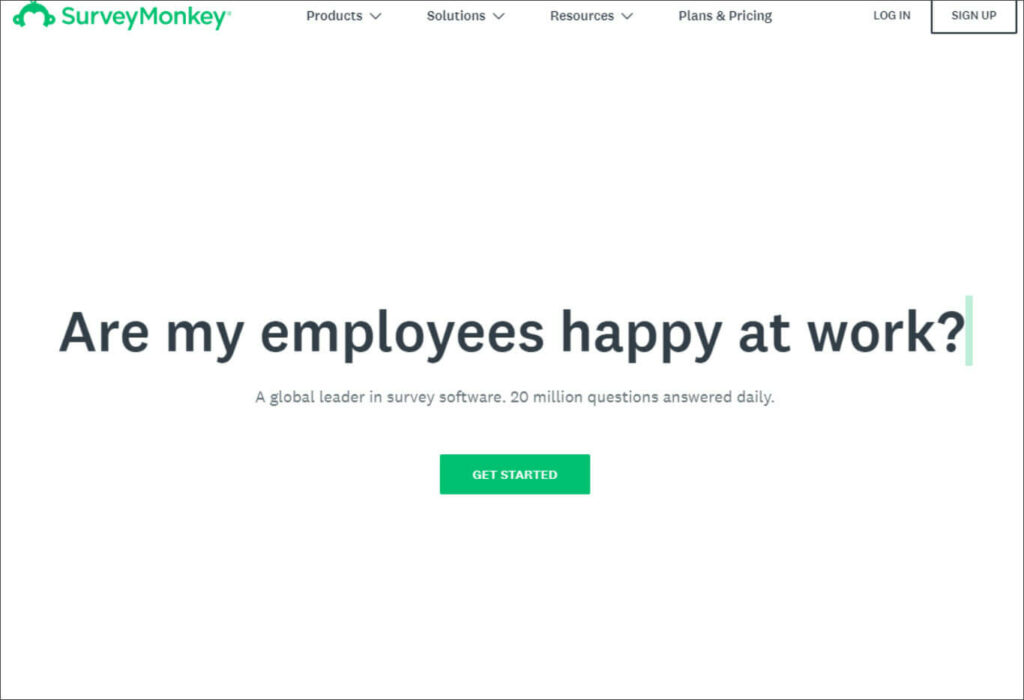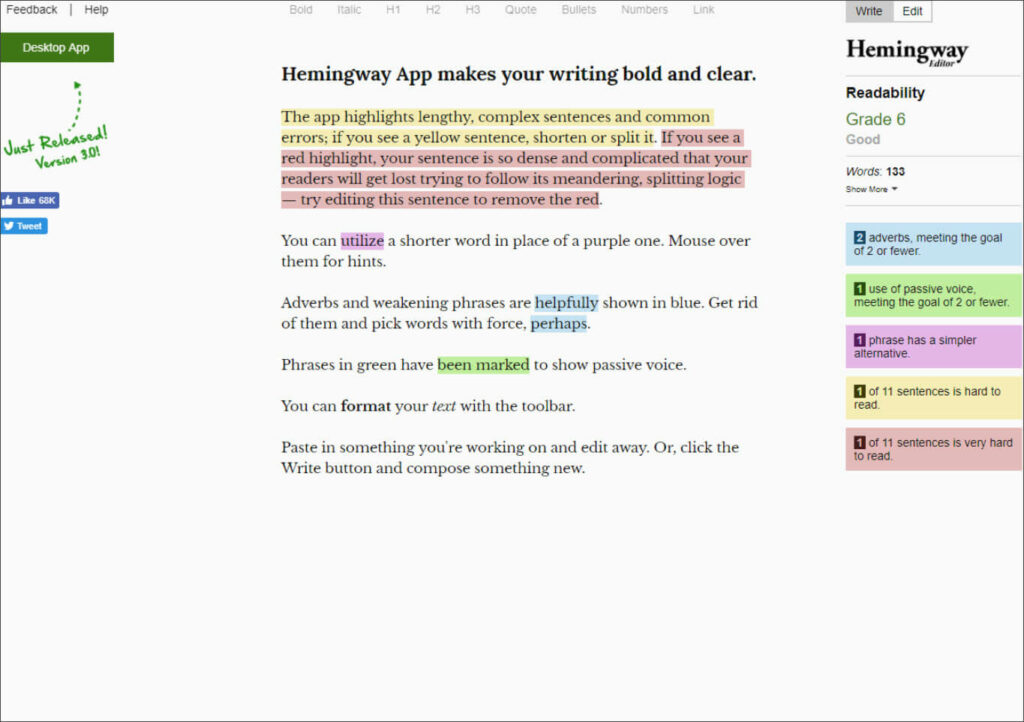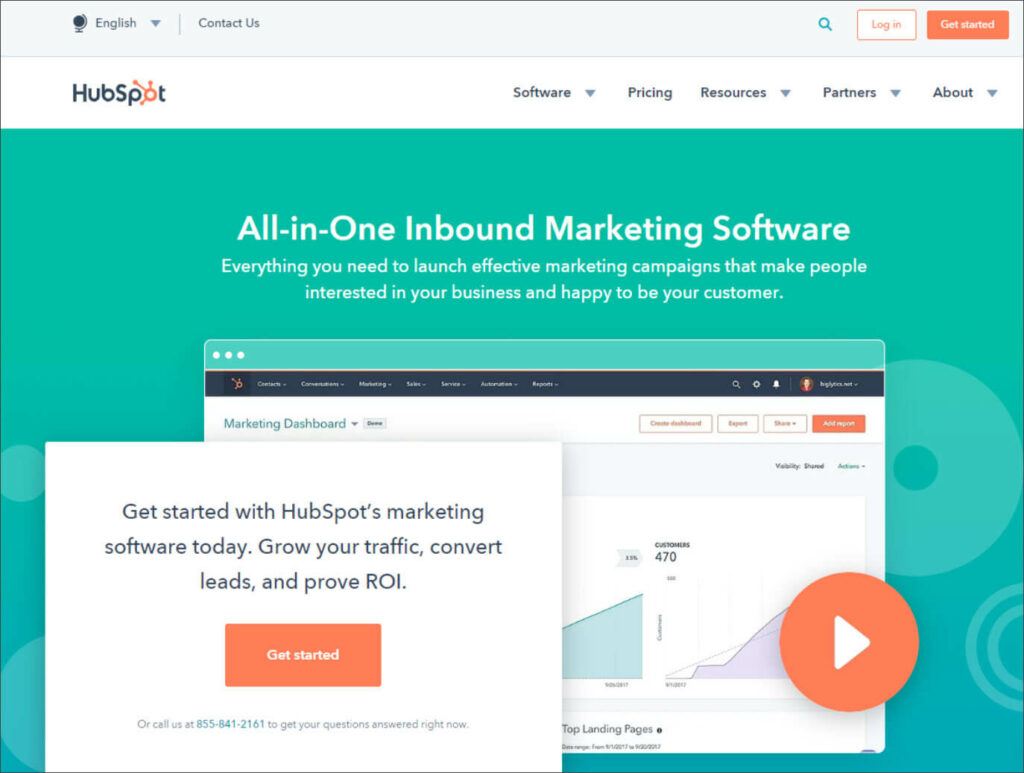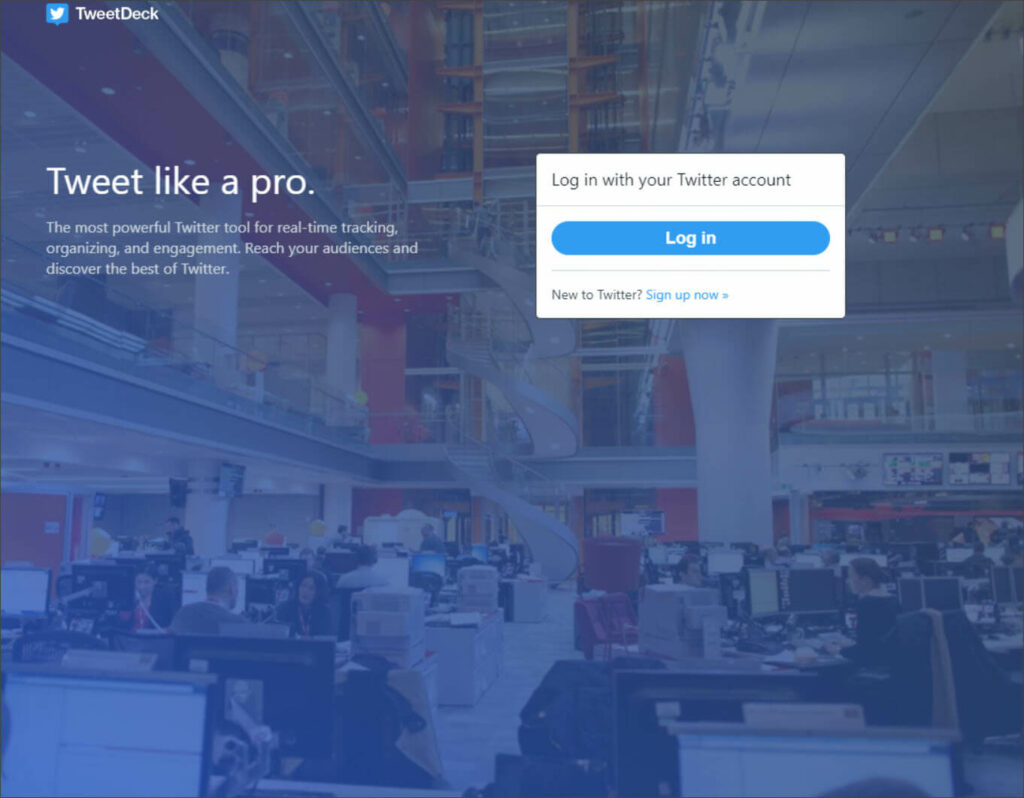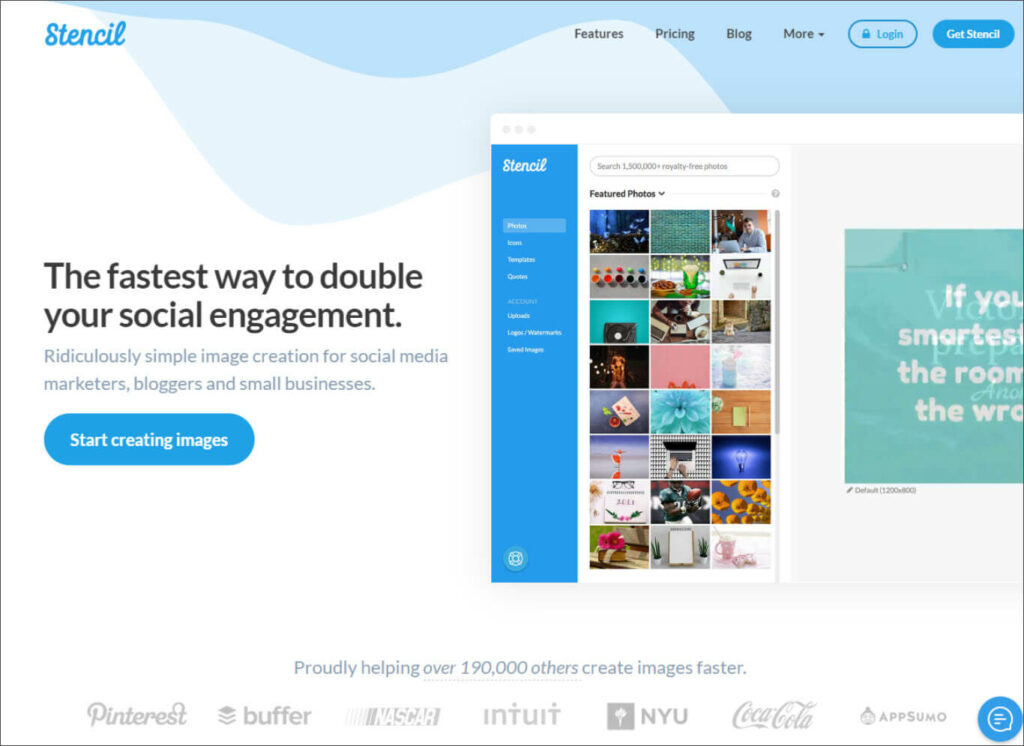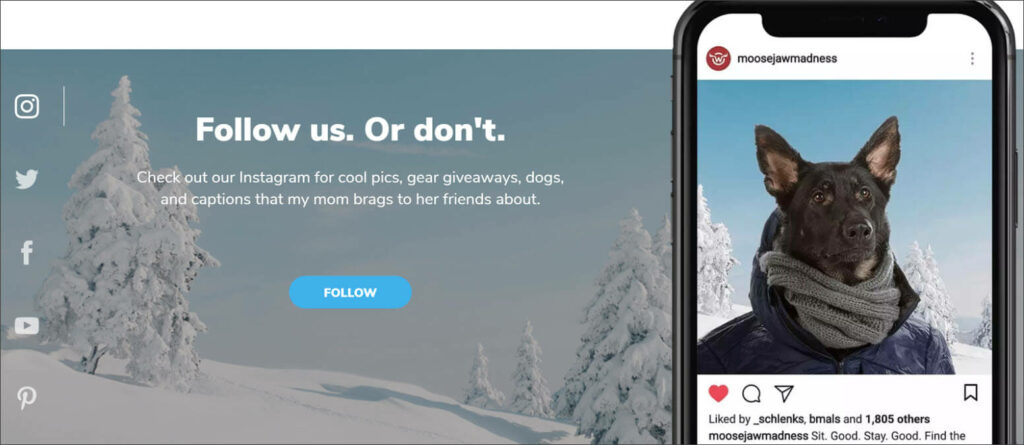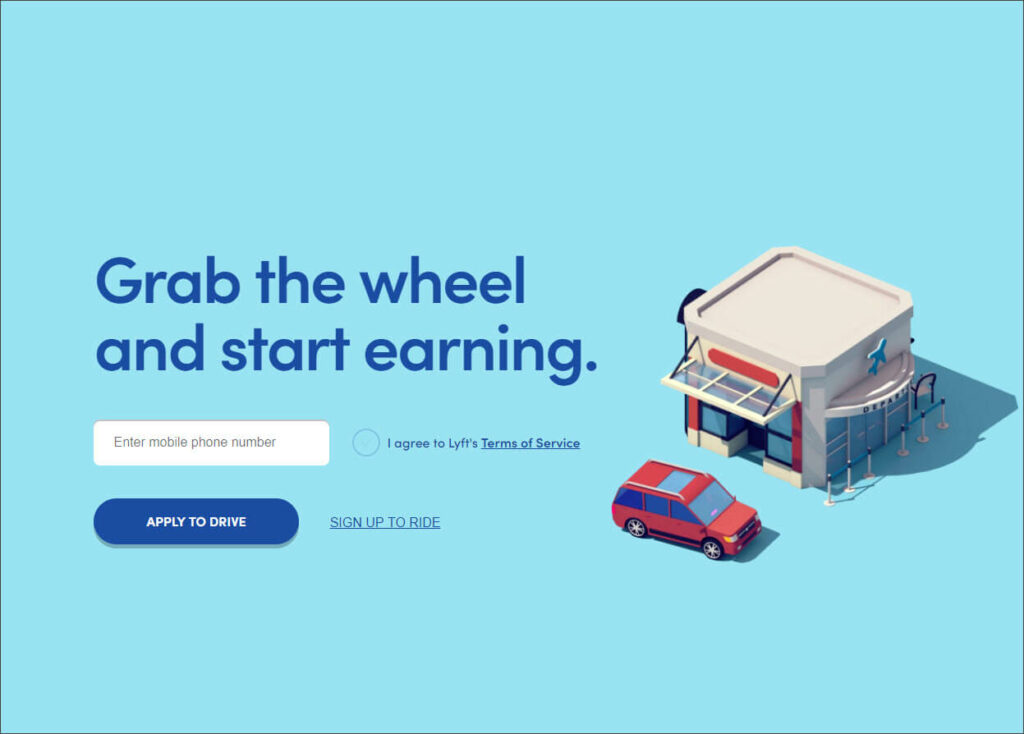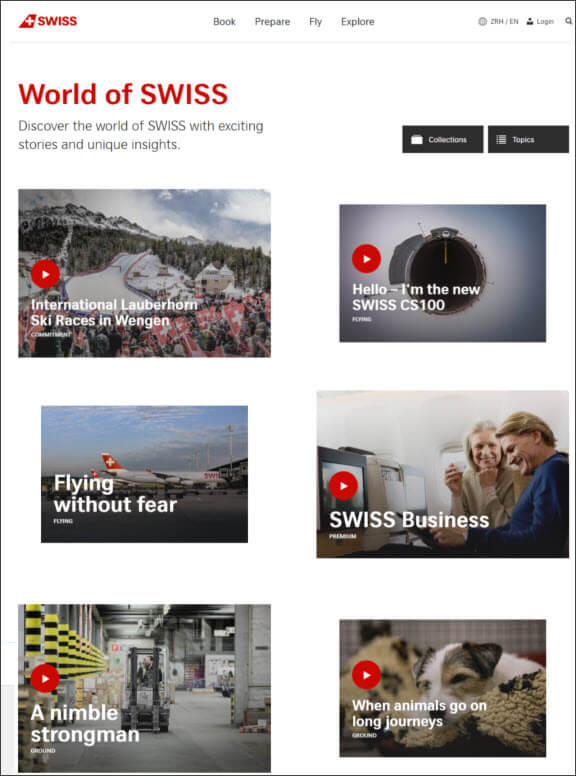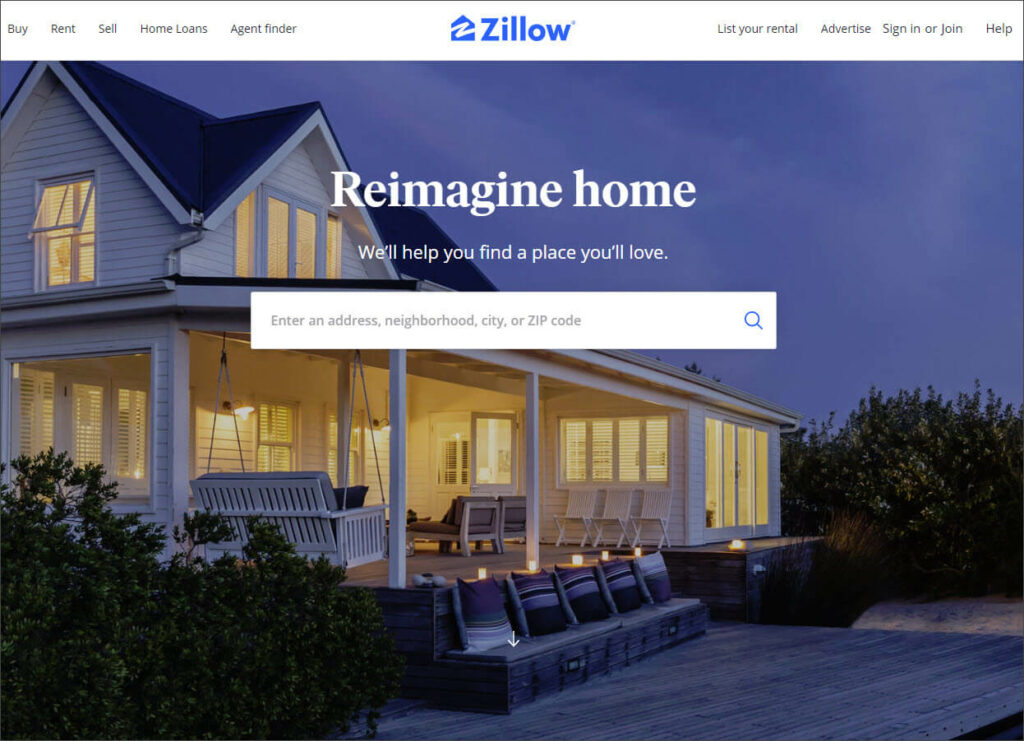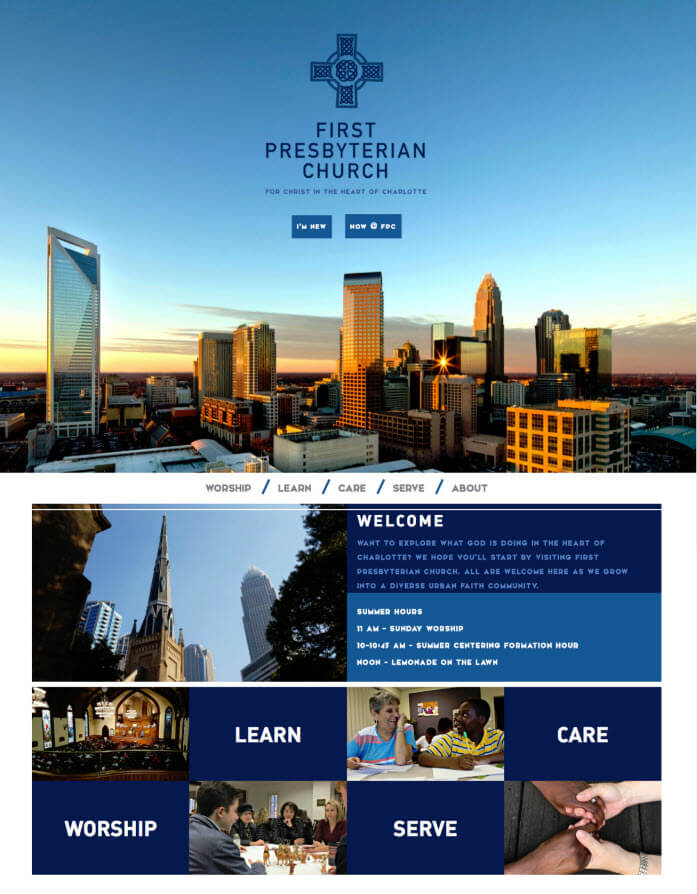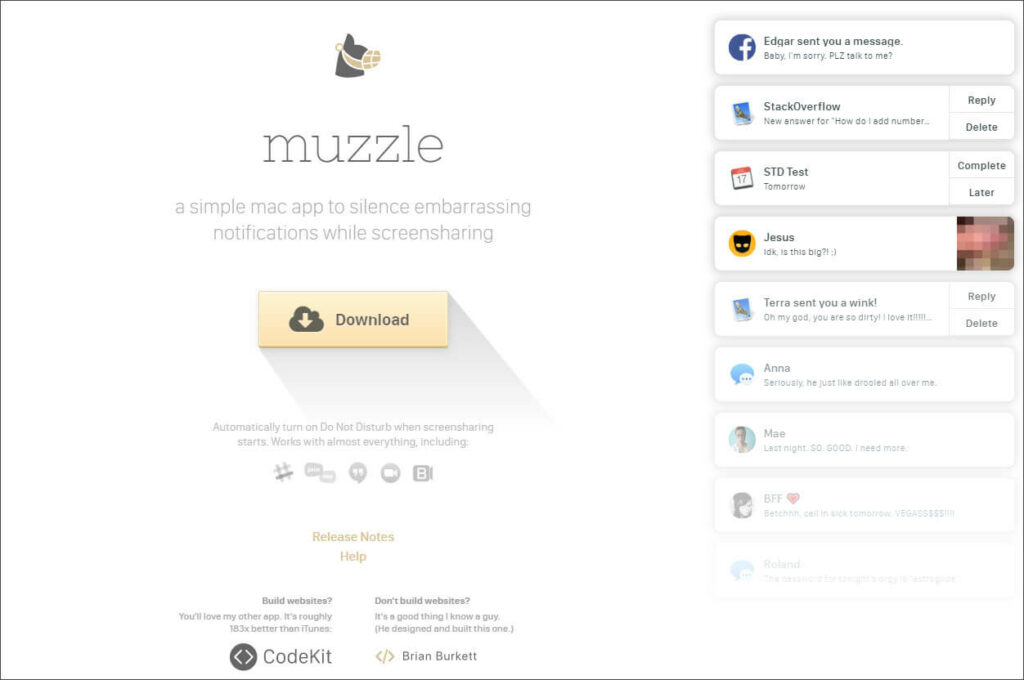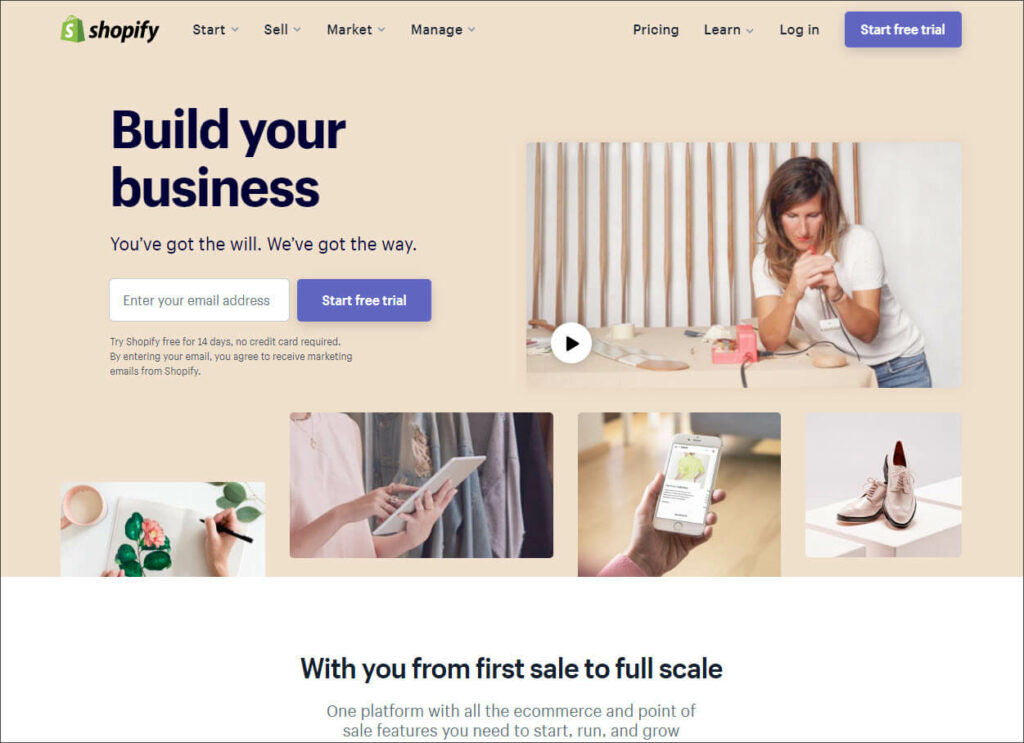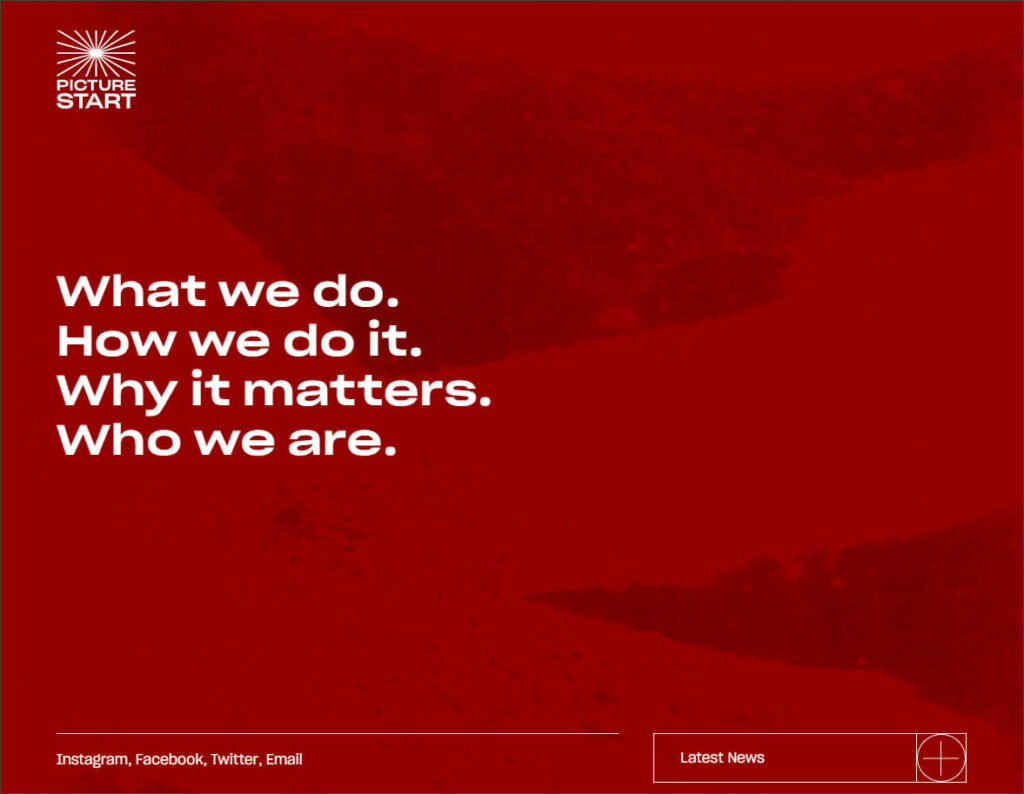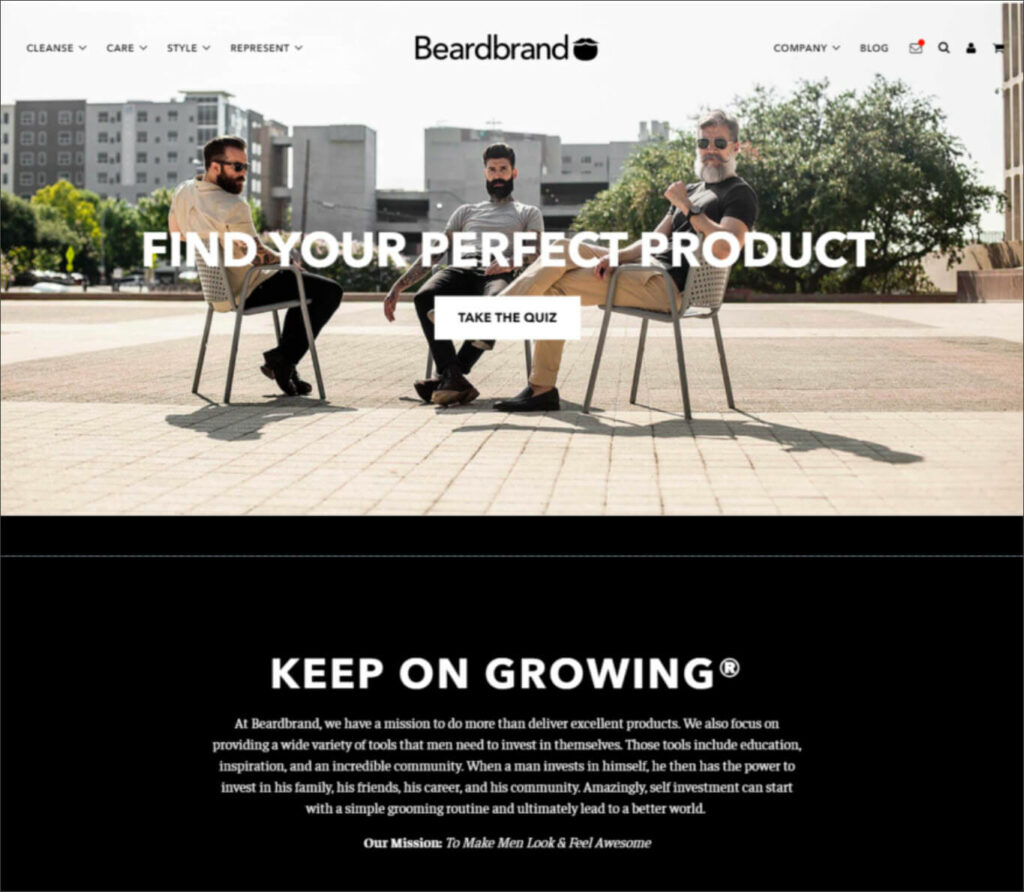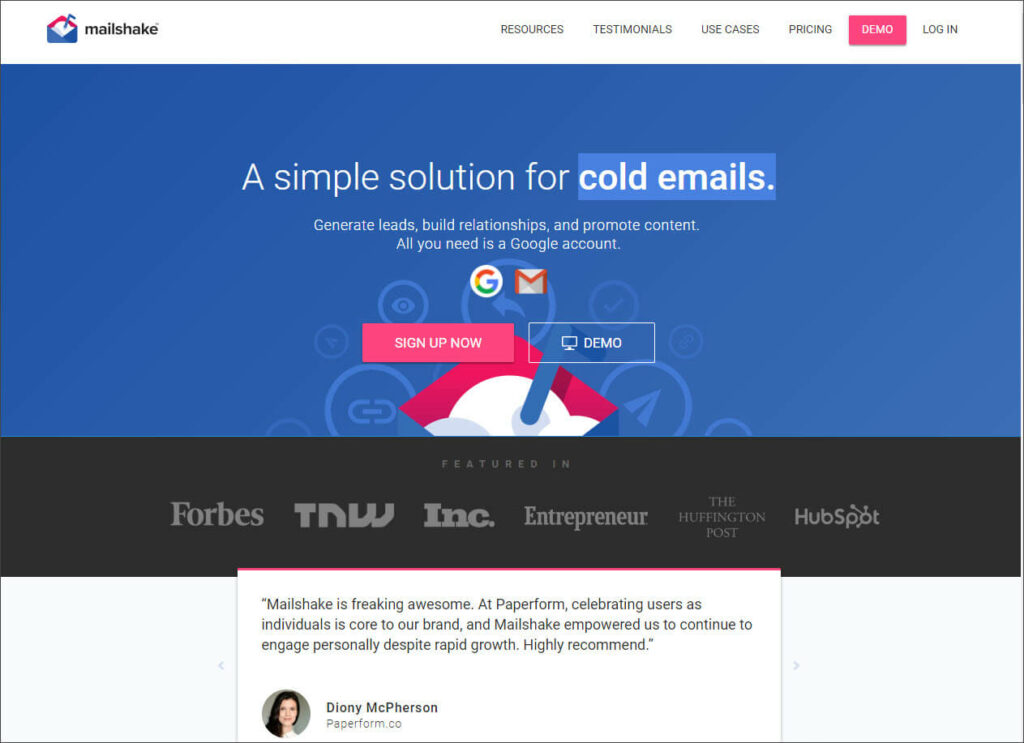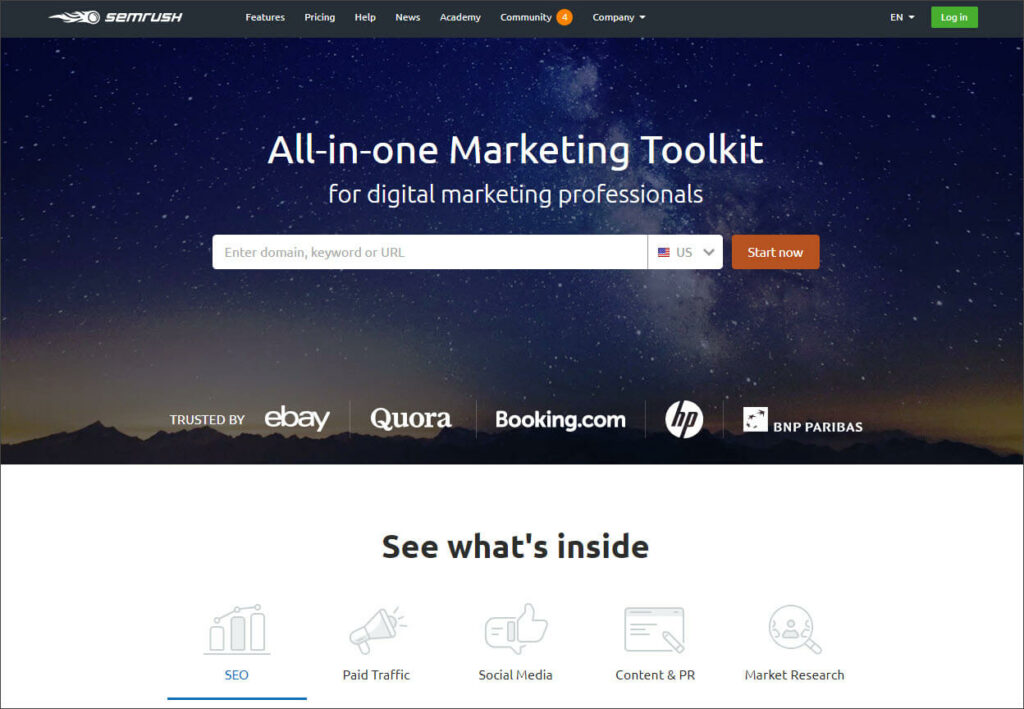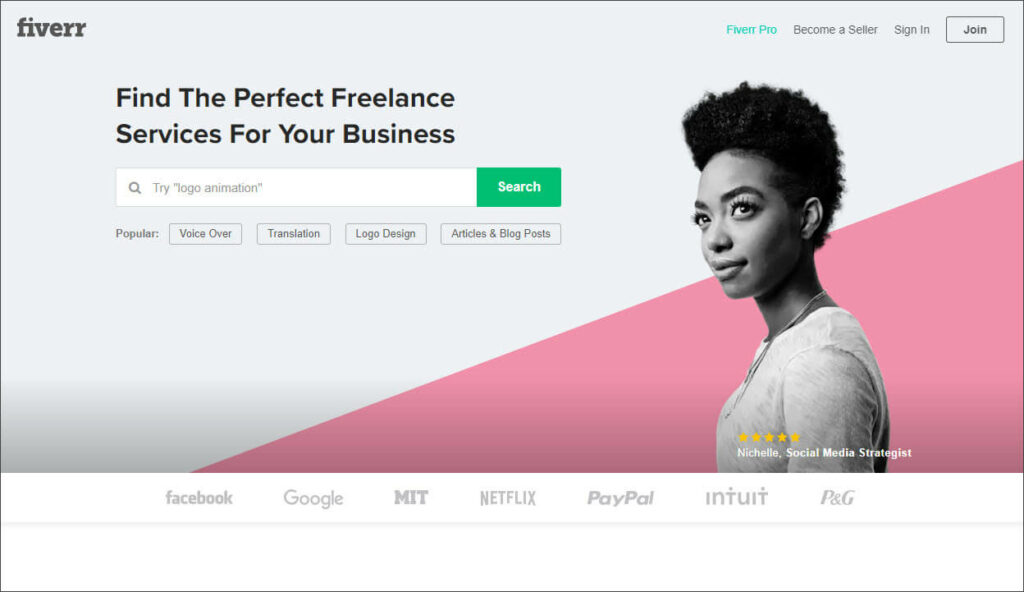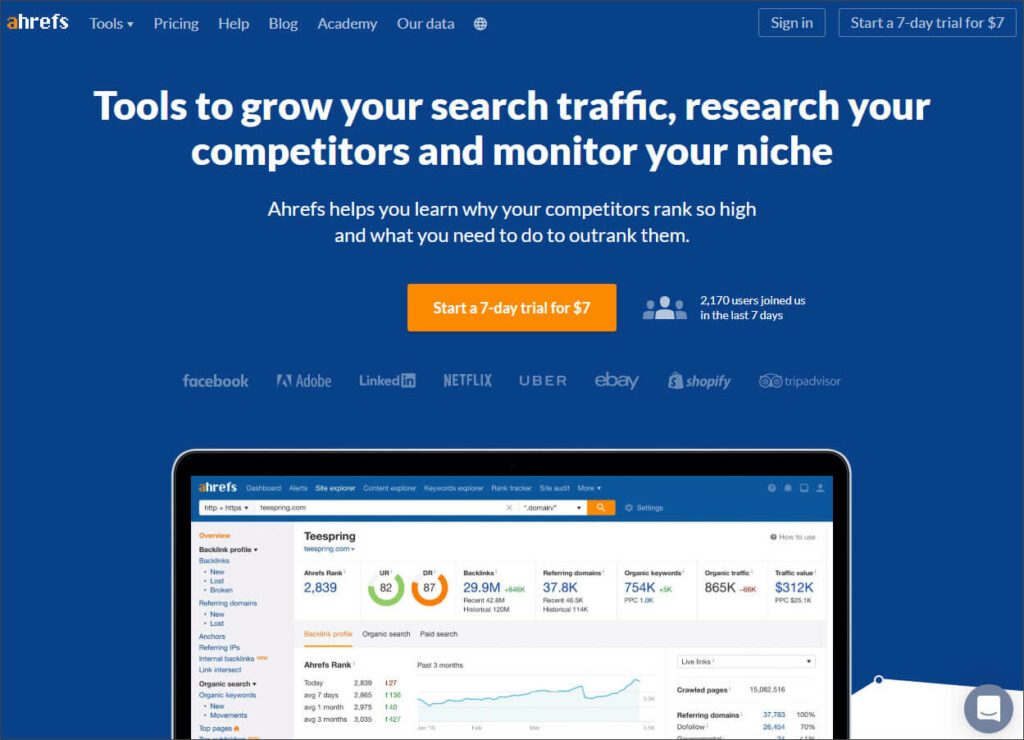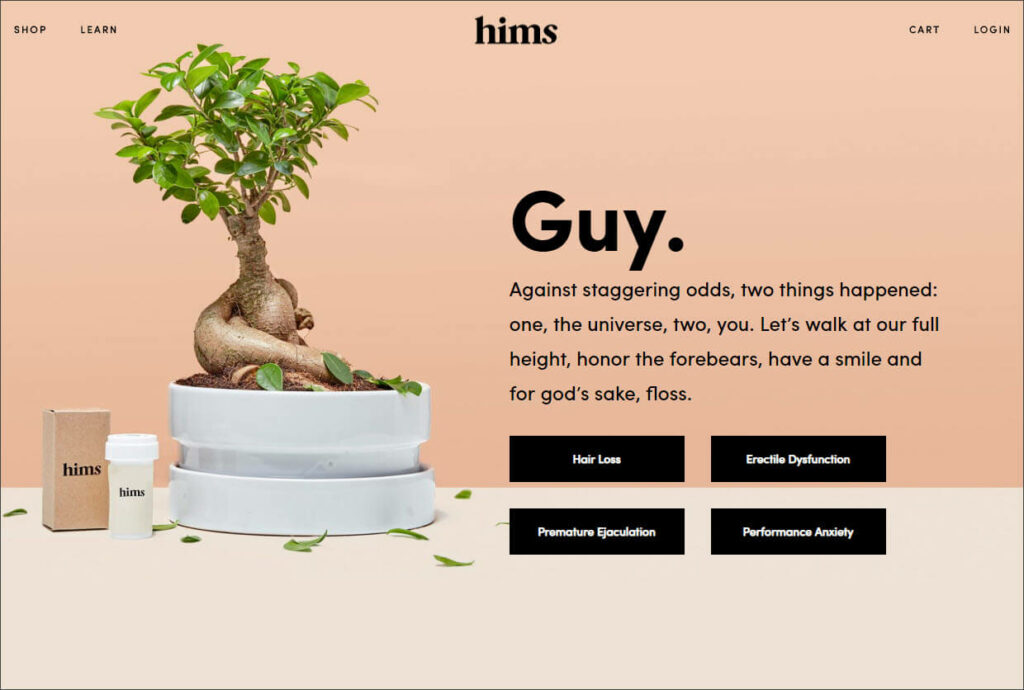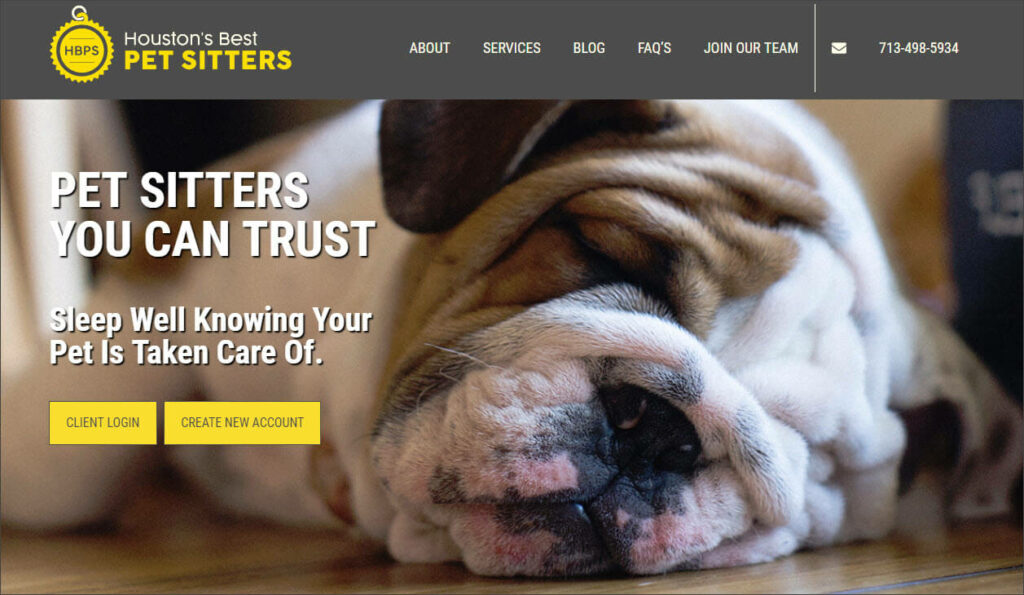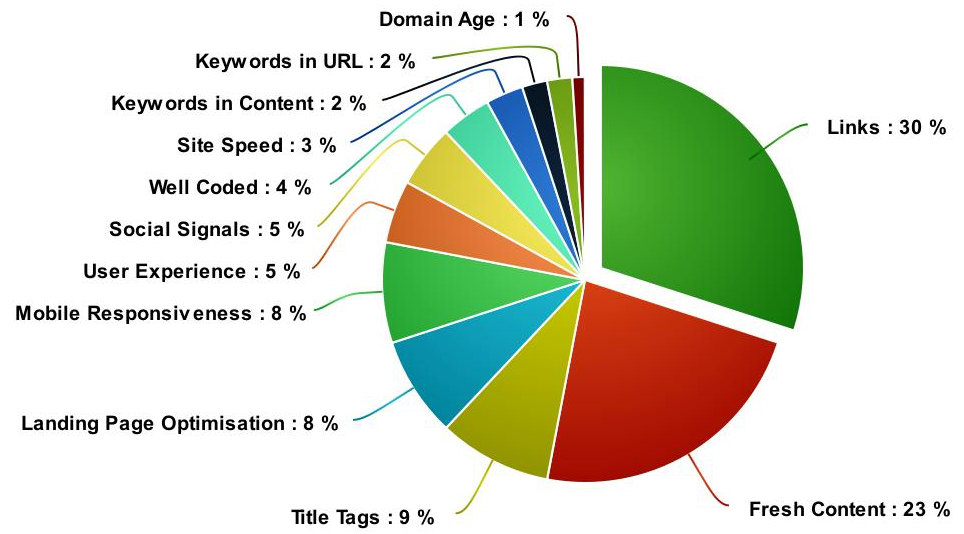Automobile marketers are a savvy bunch.
At its core, their product is a smartly connected collection of metal, plastic, rubber and glass. Vehicles are a utility designed to move us, and our stuff, from point A to B.
What those marketers sell, however, is so much more.
Take this Jeep ad from 2012, for example.

Notice the ad team didn’t spend space telling us about the engine’s horsepower, displacement, or lb-ft of torque. They didn’t detail Jeep’s experience building rugged, off-road vehicles or explain their exacting manufacturing processes.
Instead, they show us what life will be like behind the wheel of our new Jeep. They help us imagine tackling snowy roads and rugged trails with ease. If we buy a Jeep, the ad tells us, life in winter becomes so much better.
So why didn’t those marketers just provide us a list of comparative specifications? Surely that would appeal to our logical brains. And we all make decisions based on logic, don’t we?
That seems, well, logical. But research on the topic tells a different story.
In fact, 95% of our buying decisions are based on emotion. It’s only after we’ve mostly made up our mind that we use logic and comparison to justify that choice.
So that’s what the savvy Jeep marketers did. They lead us to answer the question “why would I buy this” without muddying up the copy by answering “what did we make” or “how did we make it”.
The influence of our ‘why’ is rooted deep in our brains. If you take the time to understand and expose your customers’ why, you’ll jack directly into the center of their decision making process.
Why ‘why’ works: the Golden Circle and the limbic brain
Humans have the largest brain to body-size ratio of any living creature.
We didn’t start out that way, though. Our brains have tripled in size since our earliest humanoid forbearers. What’s really cool is that you can track some of our newer abilities to the most recently added layers of grey matte.
Language, for example, gets processed in the neocortex, the newest and outermost layer. The limbic system sits behind that, is older (evolutionarily speaking), and concerns itself with feelings and emotions. The limbic system is also where we make decisions initially. And that’s why we don’t first make them with logic.
The problem is that the limbic system can’t process language. So it doesn’t do a great job of explaining its decision making process to the more rational parts of your brain. That’s why we call it the subconscious. Incidentally, it also explains why we often have a hard time putting feelings into words.
Simon Sinek, an author and speaker, has created a simple framework to help us think about how we can jack directly into the limbic system. He calls it the Golden Circle.
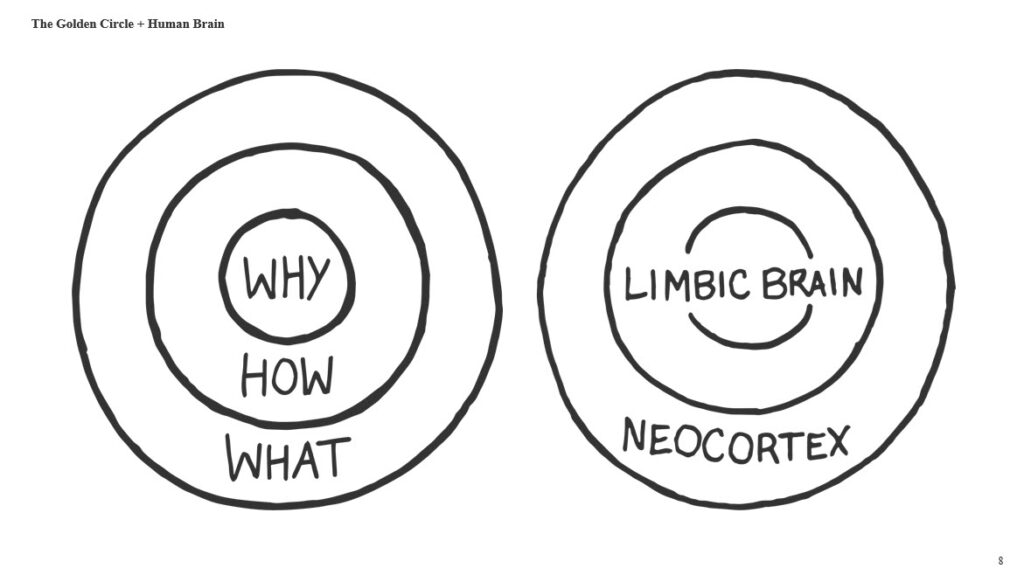
His framework breaks down messaging into three questions: why, how, and what.
What: product features
How: company values, experience, processes
Why: benefits and outcomes for the customer
Notice that what and how are all about your company and your products.
Why, on the other hand, is customer-centric. It inhabits the same center of the circle as the limbic system because it speaks directly to our decision-making, emotional brain. The why inspires action which will be justified with logic later. It gets us excited thinking about how badass we’ll be gliding through snow drifts that stop lesser vehicles cold.
Answering why before we get to the what and how, according to Sinek’s model, means our communication will more naturally follow the steps we all take to make decisions.
It’s not always easy to do. The first challenge is learning what your customers’ why really is.
Getting to the real ‘why’
Theodore Levitt, a Harvard Marketing Professor, is famously attributed with the quote:
“No one wants a drill bit. What they want is a hole.”
It’s a keen insight for marketers. It says they should think more about what their products actually do for their customers and less about the features of the products themselves.
But is it true? How many times have you, deep in your subconscious, really wanted a new hole in your wall?
More likely, you wanted the peace of a well-organized space and the new shelf that would get you there. Or you wanted the satisfaction of showing off your DIY project.
The point, says Marketing guru Seth Godin in his book This is Marketing, is that there may be many different reasons why people buy one product. Your job as the marketer is to know what they are.
“Don’t reverse engineer a why to fit your audience. Understand their real why and create a product, and marketing, to support it.” – Seth Godin, This is Marketing
Your customer’s why, Godin explains, is really the change they seek. What is their problem today and what could be their new reality be if they use your product?
To get there, you’ll use two things:
- Empathy, one of the most powerful tools in sales and marketing.
- A tactic from your average preschooler.
We’ve written about empathy before. It’s powerful because it allows us to go beyond our own experiences and understand what change our customers are looking for. Even when they don’t know how to articulate it themselves.
If you’ve ever spent the day with a preschooler, you already know they are unabashed champions of asking why. We’ll use their strategy to learn what change our customers are looking for.
It goes a little like this:
Why do you want a new vehicle?
I want an SUV with 2nd-row captain’s chairs
Why?
Because I’d like to give my kids their own space
Why?
Because they fuss at each other on road trips.
The real change that’s desired here isn’t actually 2nd-row captain’s chairs. It’s a peaceful road trip.
Likely, other parents would be interested in the same change but haven’t considered how to achieve it. You can use this insight to guide your copy.
“Individual seats for them. A peaceful roadtrip for you”
For a harried parent, a peaceful roadtrip probably sounds like a pretty good idea.
Conclusion
Humans make decisions in our subconscious, limbic brain first and then use our logical neocortex to justify those choices.
In short, people don’t buy what you make or how you make it. They buy what your products will do for them.
As marketers, our job is to uncover the why that will motivate action. Then build website copy, advertisements and other customer-facing communications around it.
As Seth Godin says: “Don’t begin with your machines, your inventory, or your tactics. Don’t begin with what you know how to do or some sort of distraction about your mission. Instead, begin with the dreams and fears, hopes and emotional stakes, and with the change your customers seek.”
If you’re ready to create the kind of customer-centric website that will motivate your audience to take action, contact us today and let’s get started.