Digital marketing for a small business is a wild, wonderful world.
Social media, email, and search engines have knocked down almost every wall between business owners and their customers.
But it’s not all upside.
Managing all those channels adds a whole new burden on time and resource-strapped teams.
Luckily there are plenty of smart technology companies out there who saw this challenge. They’ve developed some pretty amazing marketing tools sized, and priced, for small businesses.
Some are light versions of enterprise applications. Some are designed solely to serve the small business market.
We’ve pulled 20 of our favorites together. No matter your digital marketing challenge, there’s likely something here to help you do it better, faster, or cheaper.
Mail Chimp
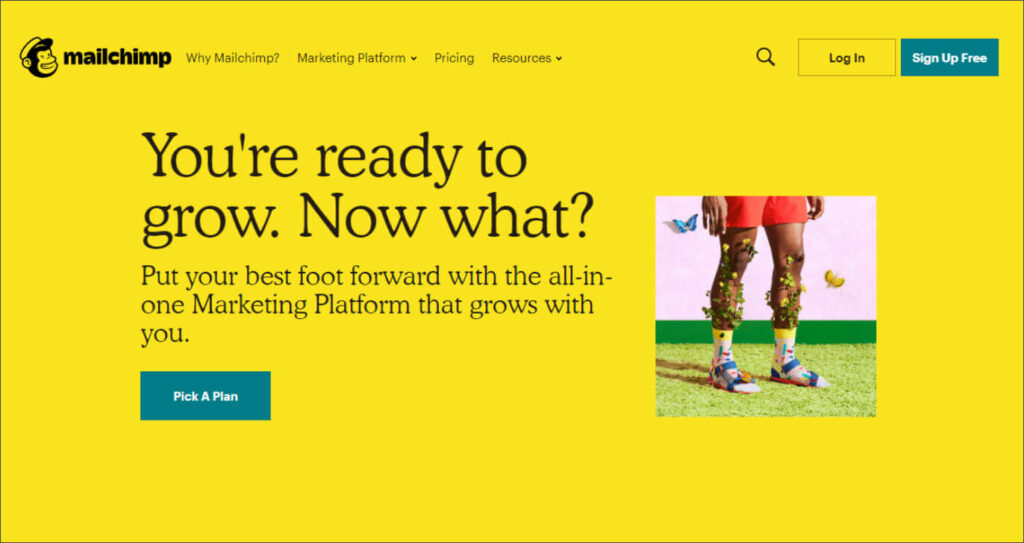
Mailchimp began as a platform to make email marketing easier. And if you just want to automate your newsletter, it’ll help you do that.
But they’ve evolved into a multi-channel marketing solution that helps you segment audiences, manage social media, create content, contextualize results, and more.
They have a free version that will help you get started. And their Essential’s plan is just $9.99 a month.
Active Campaign
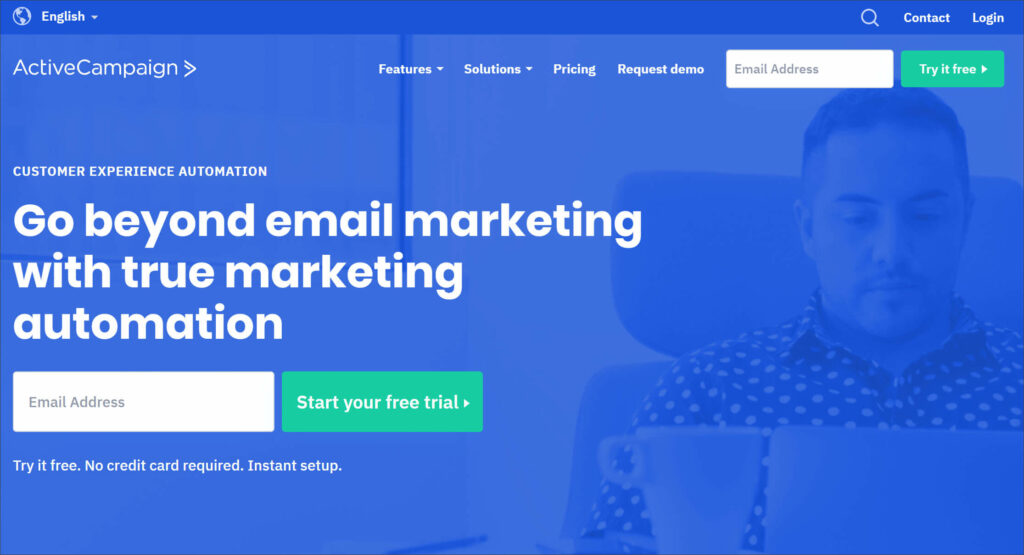
Email marketing continues to net extraordinary returns for small businesses. But the tasks involved can consume a lot of time.
ActiveCampaign automates those tasks so every-size business can leverage the power of email marketing.
Their pricing starts at $9 / month which includes free migration from other email marketing platforms. They also offer a free, no-credit card trial.
Moz
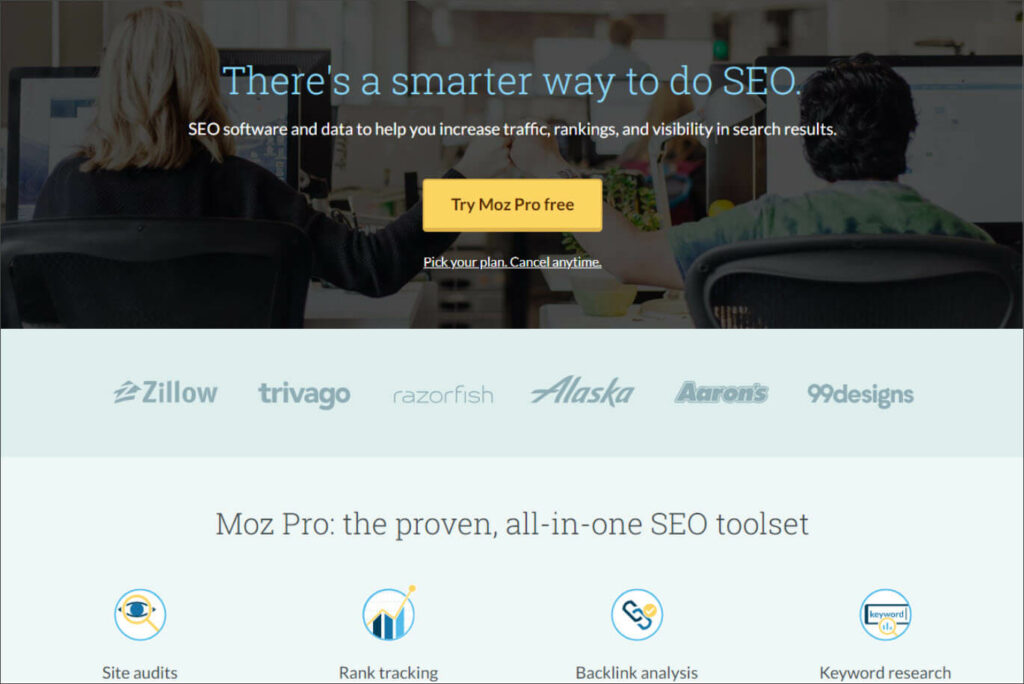
Search engines are like modern-day mall directories. That is if shoppers only ever looked at the first seven listings and the mall constantly changed the rules on how to rank on their directory.
Moz makes it really easy for businesses, big and small to rank on search engine pages. The platform answers questions like “which keywords should I target” and “how is my site ranking for these keywords?”
Moz offers two programs. Moz pro is suited for businesses that cover a large geographic area (or are not bound to geographies at all). Moz Local is for businesses challenged with ranking well on local geographic searches (think “who is the best dentist in Denver?”).
Pricing starts at $99 for Pro and $129 (per location) for Moz local.
Keywords Everywhere
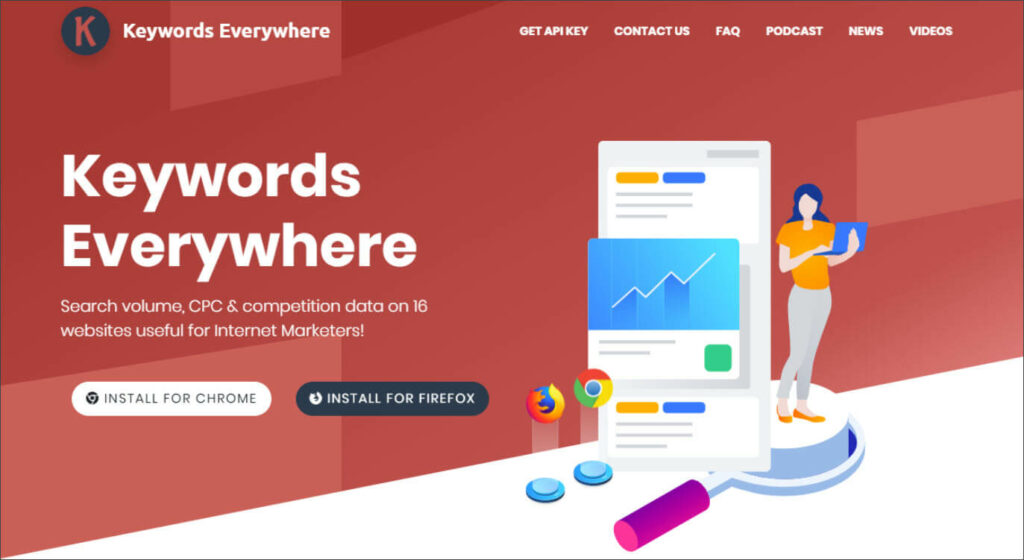
Just knowing which keywords are heavily searched and how difficult it can be to rank for them is a great start for SEO.
Keywords Everwhere is a free Chrome plug-in that shows search volume, competition rating, and alternative search terms for every search you enter.
BuzzSumo
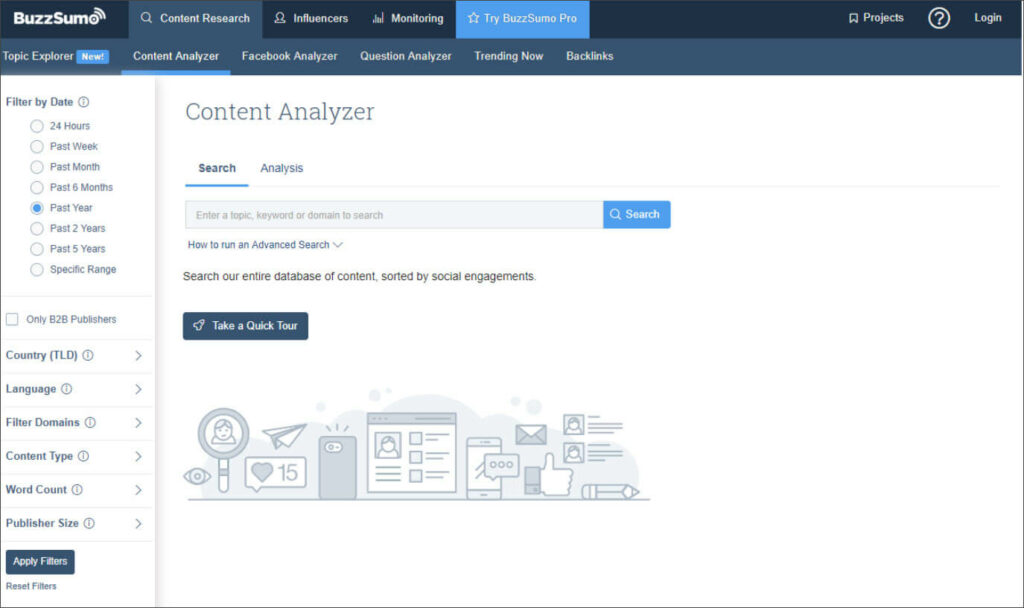
Along with search engines, social media platforms are the second half of the one-two punch of online traffic.
BuzzSumo helps you understand which content will drive the most engagement from social media. You can track which pieces of yours have had the most likes and shares from Facebook, Instagram, and Twitter. You can also see what’s successful for your competitors and what content is popular for specific topics.
You can use a very limited version of BuzzSumo for free. But to get the real benefit, you’ll need at least their basic-level Pro plan for $79/mo.
Google Analytics
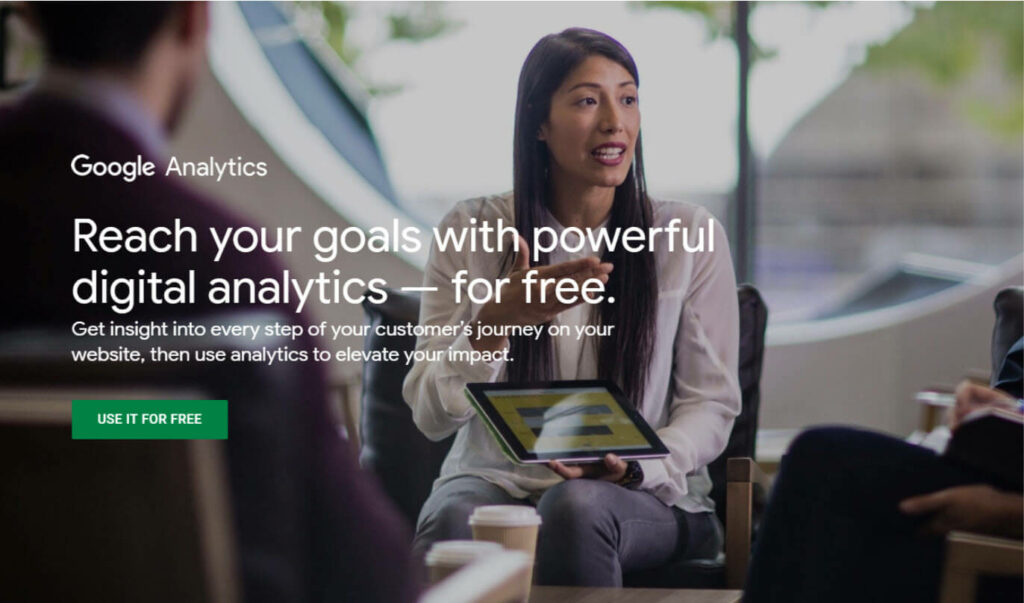
ROAS, CPA, ROI. Google Analytics helps you make sense of the marketing alphabet soup.
In Analytics, you can understand which pages are driving the most traffic, which Google Ads are performing, and make smarter marketing decisions based on data.
The best part is that Google Analytics is free without limitations.
Hootsuite

To stay relevant on social media, you need to post content frequently, respond to your audience, and track success. A nearly impossible task for most small businesses.
Hootsuite levels-up the impact a small marketing team can have on social media. From their platform, you can schedule all social posts, reply to comments with a single click, and visualize all your data in one place.
Plans start at $29 / mo and increase with the number of users and social media profiles.
Canva
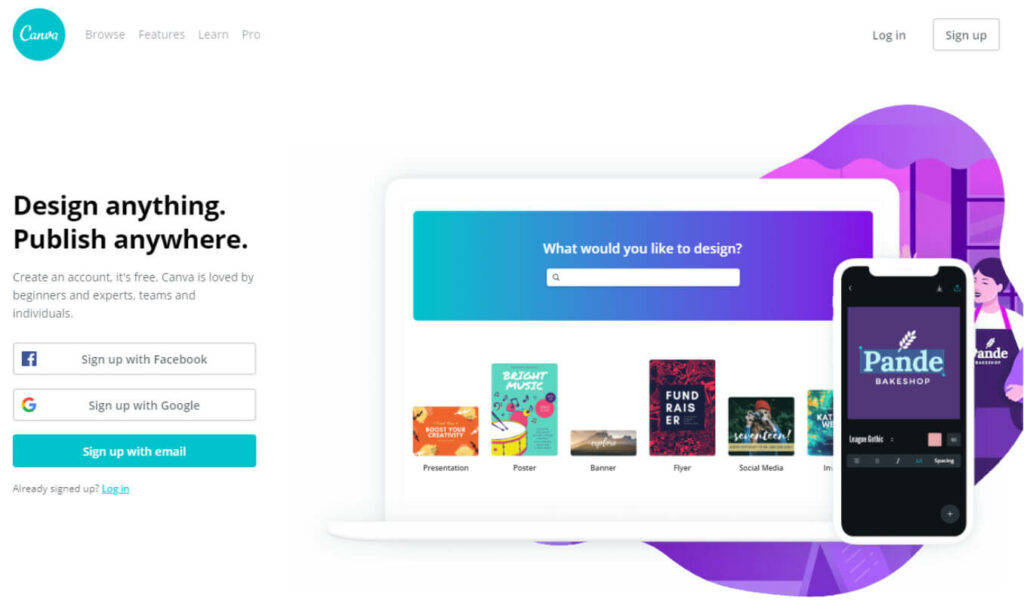
Using a design pro is always a great idea. But sometimes there are some small design jobs you can tackle. That is, with a little help.
Canva helps non-designers and design pros alike create beautiful marketing assets. The platform offers a large library of images, design templates, and collaboration and organization tools.
Their plan costs $12.95/mo if paid monthly, $9.95/mo if paid yearly.
Yoast
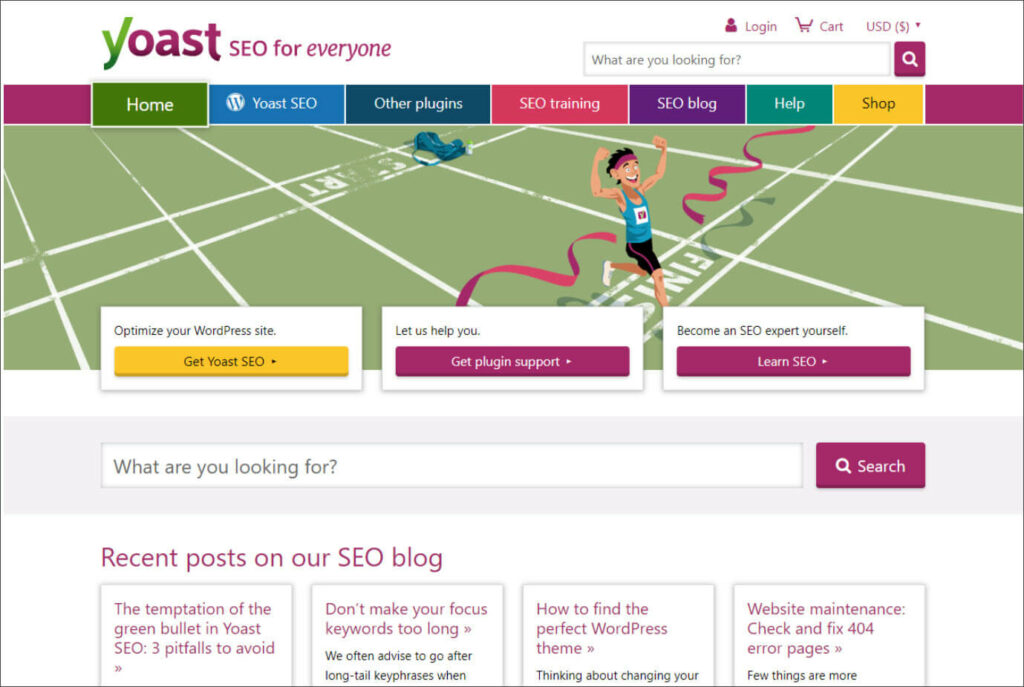
The Yoast plug-in is basically an online SEO expert that reviews your content and pages for all the major search engine ranking factors. The plug-in looks at optimal keyword use in content, makes sure search engines index your site properly, checks for outdated or duplicate content, and offers link suggestions.
Yoast has a basic free version and a more robust version for a one-time fee of $89.
Google Keyword Planner
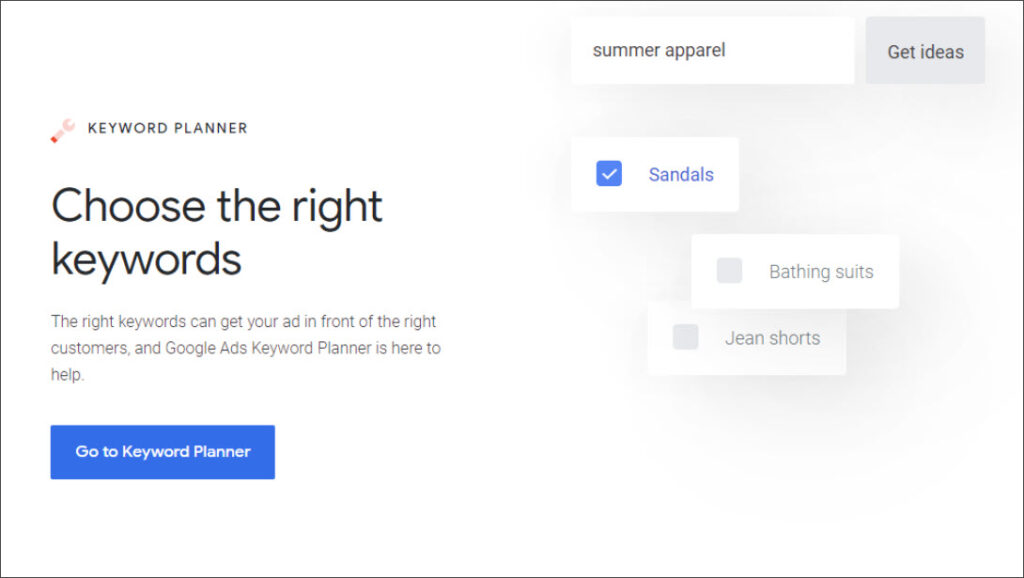
Straight from the horses’ mouth, Google Keyword Planner tells you which search keywords and terms people use to find businesses like yours. Then you can get bid estimates and apply those keywords directly to your Google advertising plan.
Google Keyword Planner is free.
Buffer
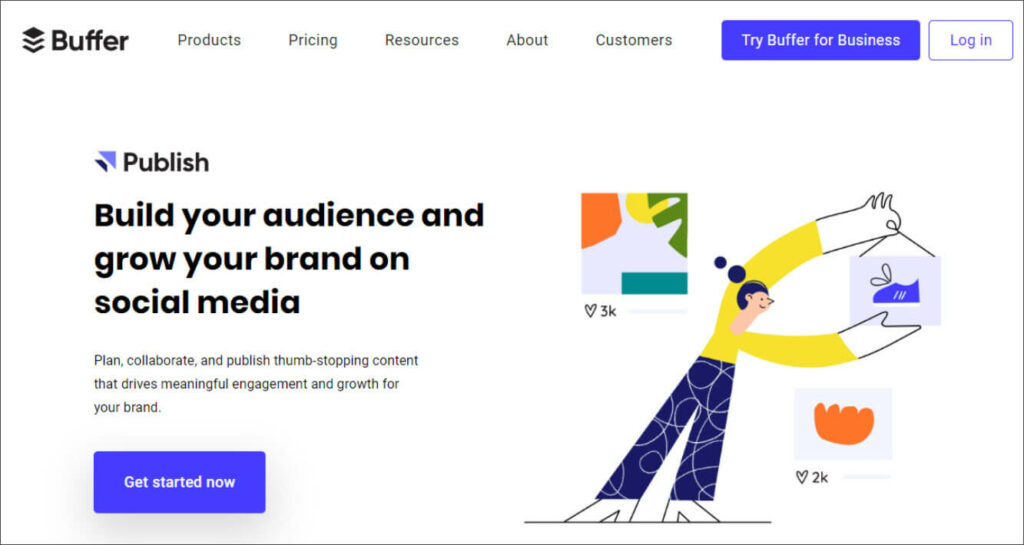
Buffer solves most of the same social media management challenges as Hootsuite, but their basic package is more budget-friendly (and a little more ‘bare bones’). Their entry-level plan is $15 / mo.
One notable difference is that Buffer doesn’t offer paid social media post management, while Hootesuite does.
If you have a very small team and aren’t planning on running several paid social media ads soon, Buffer is a good choice.
Evernote
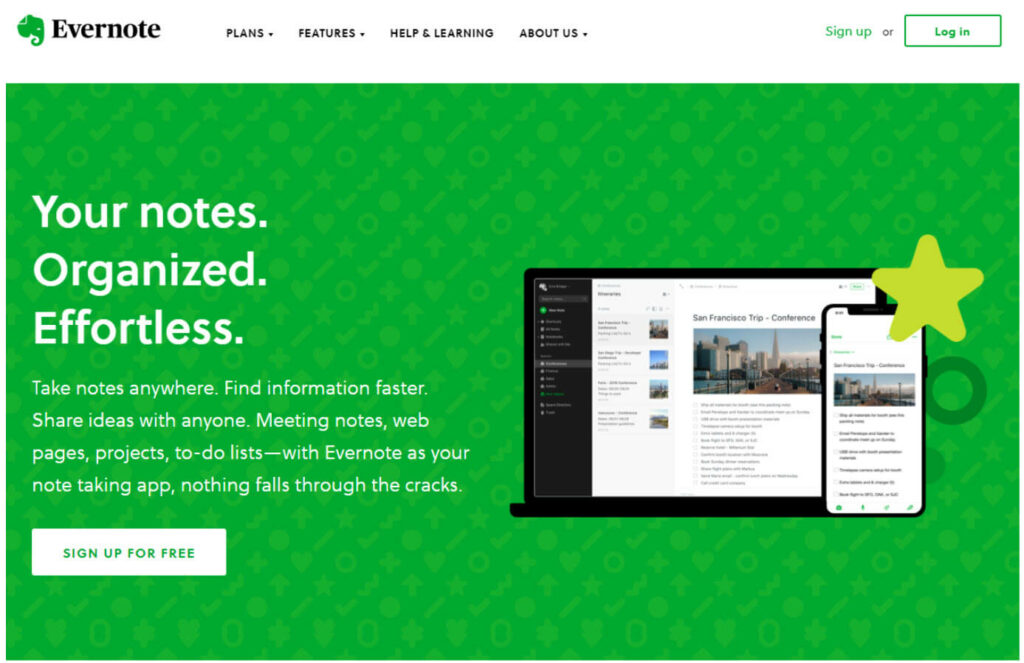
Say you’re reading a blog post about useful online marketing tools. One catches your fancy and you want to remember it. What do you do?
Why, you put it in Evernote, of course.
Evernote is a super useful tool for capturing and organizing random thoughts, to do lists, voice memos, photos, and more.
Their Basic plan is free and the Premium plan is only $7.99/mo.
SurveyMonkey
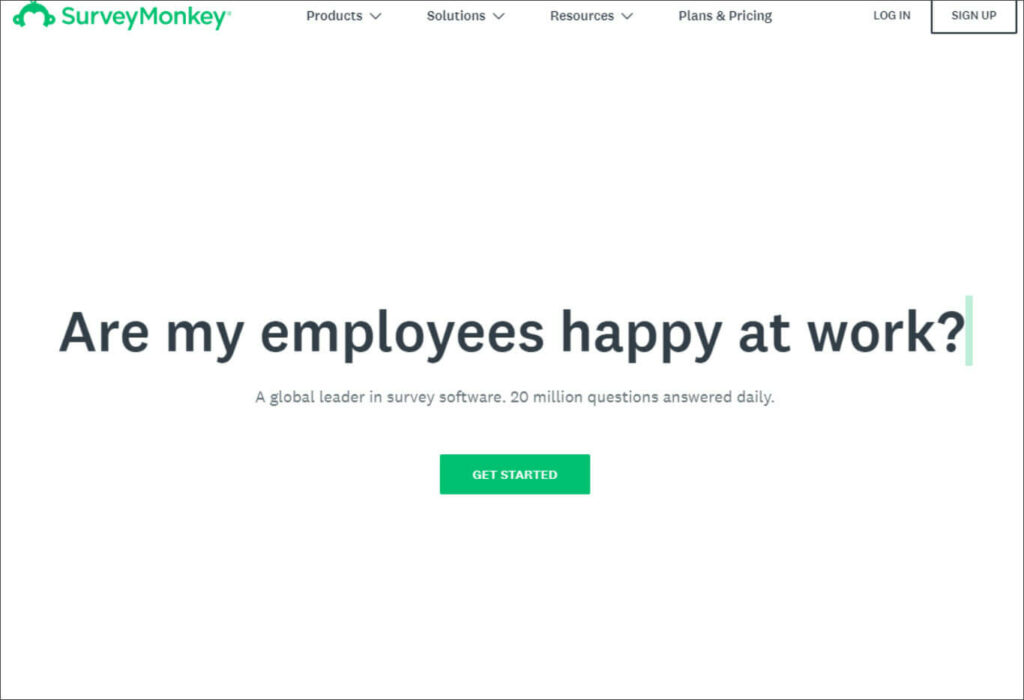
Want to know what your customers think of this season’s colorway? Think your company meetings would be more useful if you had some employee feedback?
SurveyMonkey is designed to make gathering real-life feedback easy.
The free version is plenty enough for most simple surveys. If you have a lot of potential respondents, need to coordinate with a team, or require more analytics, their paid programs start at $25.
Siteliner

Siteliner is a simple, free tool that provides a lot of data about your website quickly.
Just enter your URL and in a minute or so you’ll know things like average page speed, number of links per page, and how much of your content is considered duplicate.
Siteliner also tells you the averages for other sites like yours so you have a benchmark to work against.
HARO

HARO (Help a Reporter Out) connects journalists with sources and vice versa.
Are you an expert on interior paint colors? Or do you know everything there is to know about back-end accounts payable?
Register as a source and journalists will reach out when they need your expertise. Then, you can give a quote and your contact details for some free and easy exposure. It’s Public relations made simple.
Hemingway App
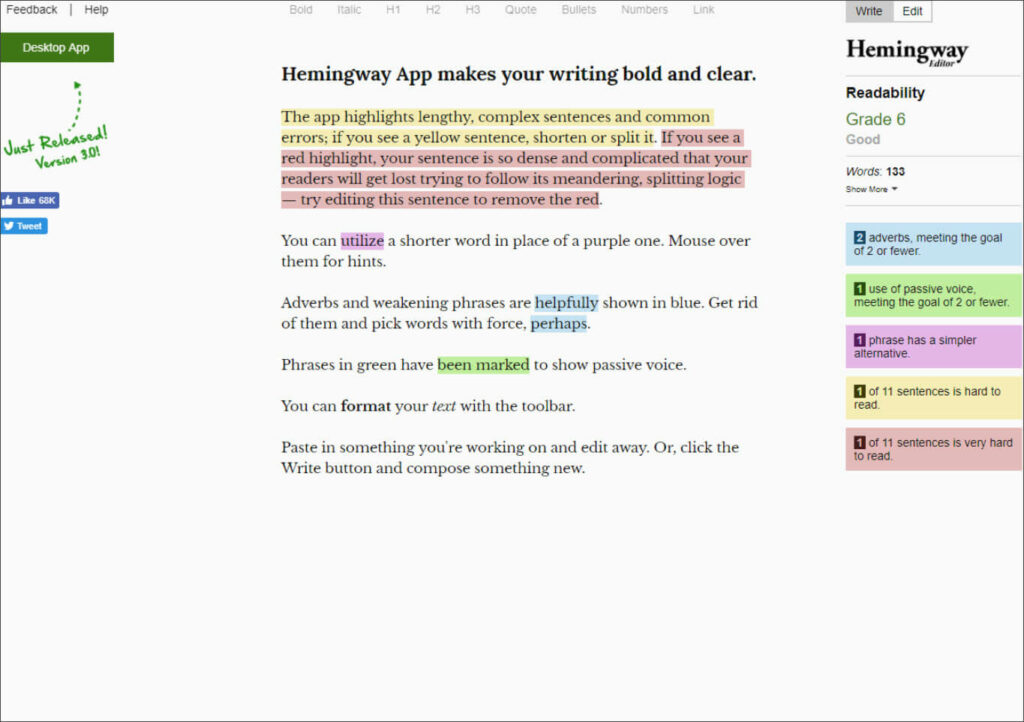
Your customer-facing copy should be clear and concise. But sometimes we’re too close to our own words to edit well.
Enter the Hemingway App. This free tool provides notes on any copy you paste into it. With you, you’ll find places to cut frivolous words and eliminate the dreaded passive voice.
Coschedule Headline Analyzer

Just enter your headline into Coschedule’s Headline Analyzer and watch the magic. The nearly instant report asses headline length, proper use of power and emotional words, and how your headline will appear on email and Google.
The Headline Analyzer is free but requires you to input contact details before your first use.
Hubspot
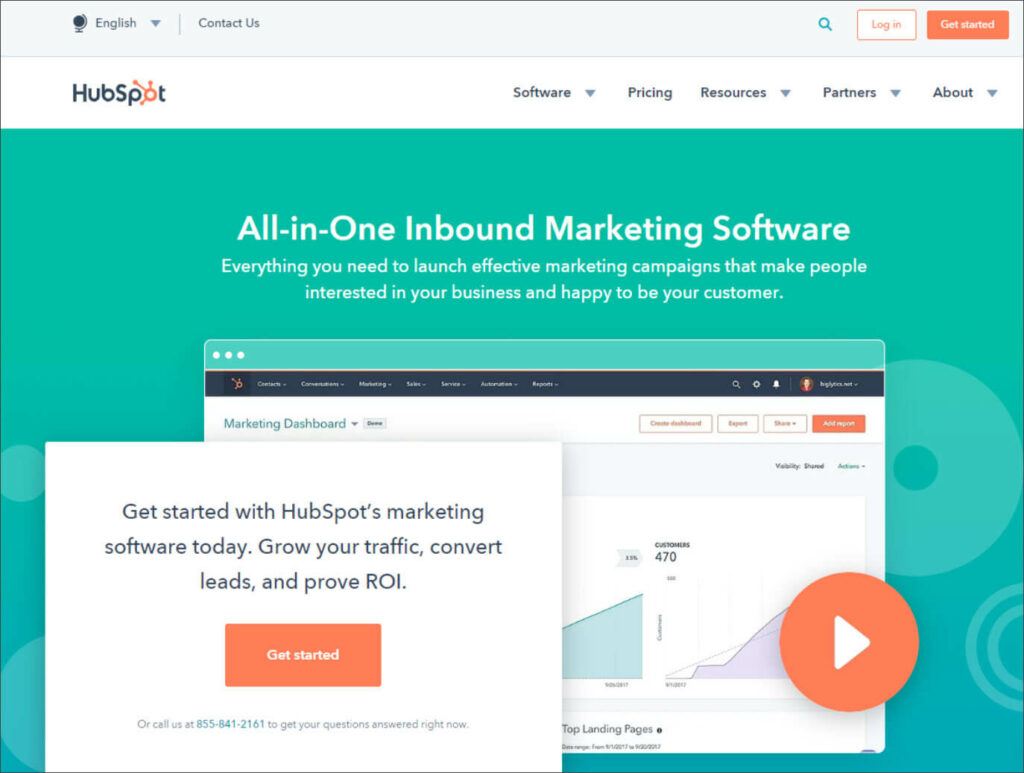
Hubspot’s claim to fame is inbound marketing. While they’ve grown to offer contact and customer management, they still have one of the most robust platforms for driving traffic and converting visitors to shoppers and shoppers to buyers.
At $800 / mo the paid plan is a bit steep for most small businesses. But Hubspot offers a free marketing tool pack that’s pretty useful for small teams.
TweetDeck
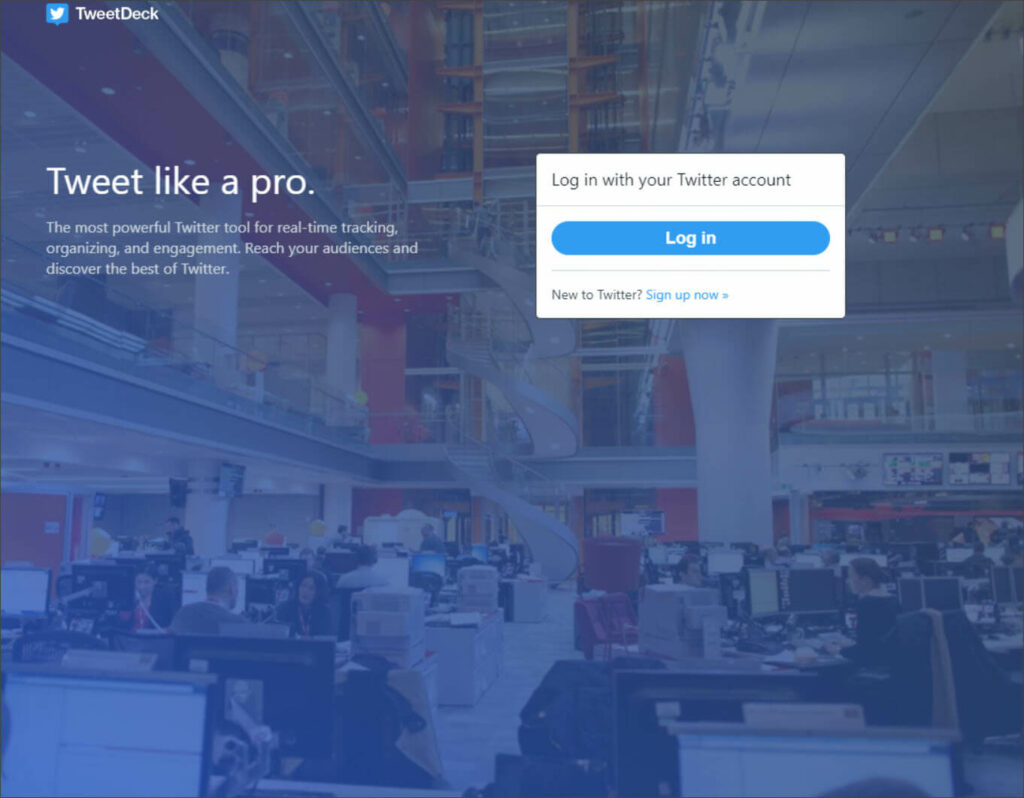
TweetDeck is a free tool that helps you organize and track your activity on twitter. You can see what’s trending for your topics and have your tweets and messages in an easy to search format.
Stencil
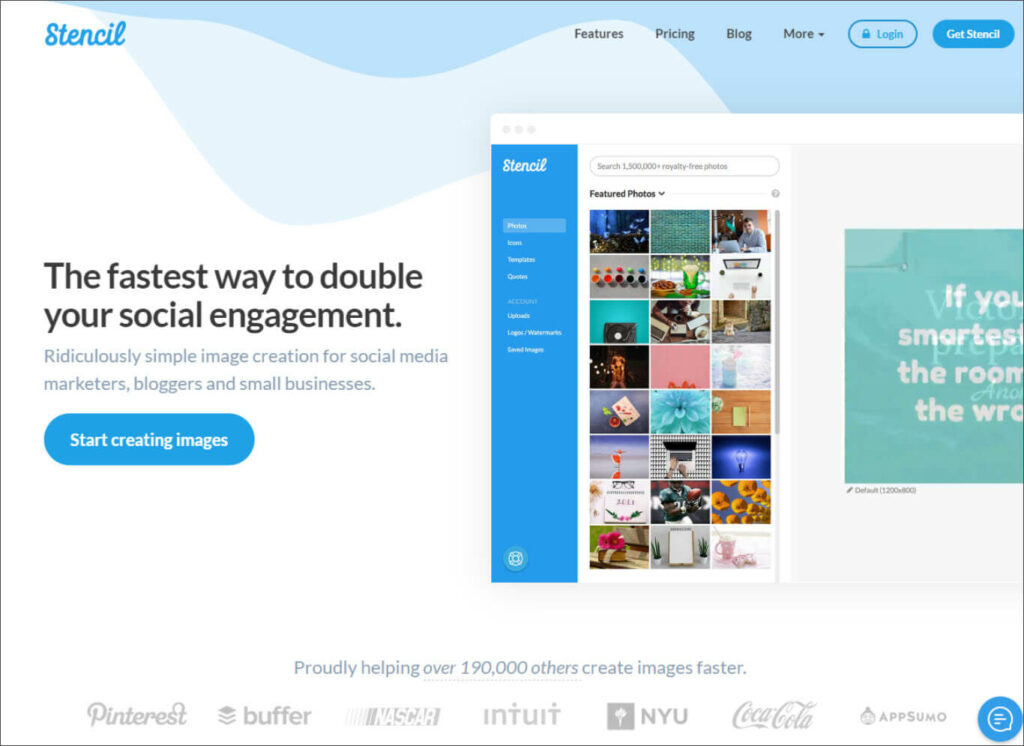
Images fuel engagement on social media. That’s obviously true for Instagram and Pinterest, but it’s also relevant for Twitter and Facebook.
If you need one or two images, free platforms like Unsplash are great options.
But if you pull loads of pics for a variety of platforms, paying a monthly fee for Stenil could be worthwhile.
Not only does Stencil have a huge catalog of royalty and credit-free images and over two million icons, they have a list of tools to make their use easier and more powerful.
For example, each image has a list of pre-set sizes designed for major social media platforms. And you can schedule your Stencil image posts directly through Buffer.
Stencil offers a basic plan for free, but unlocking more images and features is only $9/mo. You can get the unlimited version for $12/mo.
Digital marketing platforms have given small businesses a more direct connection to their audience then they’ve ever had before. But they also add a lot of time burden on those small teams.
Marketing technology companies are addressing these unique challenges with lighter versions of enterprise applications or whole new products designed for small businesses.
No matter how many tools are in your marketing “stack,” there’s no replacement for the creativity and human focus of a dedicated team. When it’s time to create your next great website or fill it with copy that grows your business, set aside some time to chat with us.